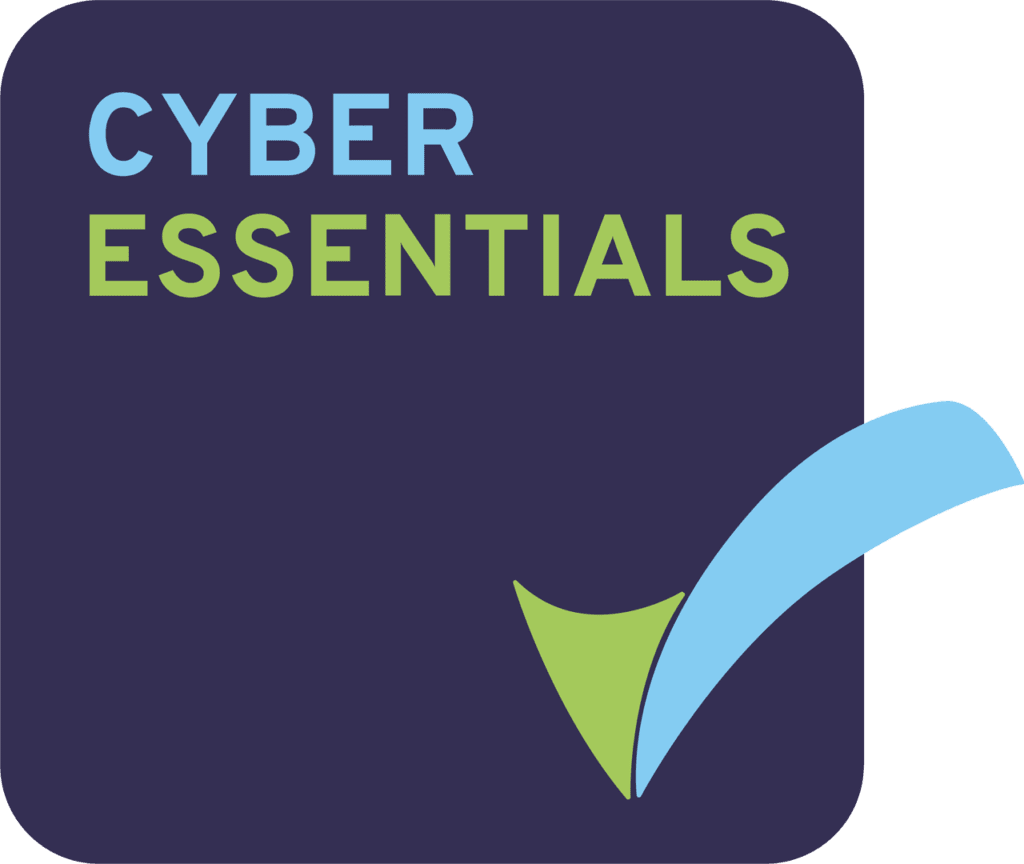October 28, 2024
Latest Features and Enhancements
We’re always striving to make your practice management smoother, more efficient, and hassle-free. Here’s a look at our latest updates to enhance your Engager.app experience. With this philosophy in mind, we’ve rolled out some updates to ensure your experience with Engager.app is as smooth, efficient, and tailored as possible. Here’s a quick run-through of the latest features we’ve introduced, all designed to enhance your practice management journey.
1. New & Improved Import Process
Our improved import process is designed to make bringing data into Engager more intuitive and seamless. We’ve made substantial updates, including the ability to select fields more precisely, which gives you greater control over what information is imported. This includes detailed grouping of fields, which helps users easily navigate the import setup, making it easier to get started with Engager than ever before.
Youtube: Advanced Import Tool: Easily Import Clients, Custom Fields and Service Details
2. Introducing the Updated Document Designer
Engager’s new Document Designer brings even more customisation to your client communications. Whether you’re creating Letters of Engagement or a professional clearance request, the updated designer allows for precise control over design and content, giving you the tools to make every document reflect your firm’s unique brand and messaging perfectly. This level of personalisation helps strengthen client relationships and ensures that your firm’s communications always look polished and professional.
Youtube: Engager’s New Document Designer
3. Updated Settings Landing Page
We’ve refreshed the ‘Settings’ page to make it more user-friendly. The familiar layout now combines with improved navigation and a handy search feature, giving you the best of both worlds. Finding exactly what you need has never been easier, ensuring you can customise your practice setup with minimal friction.
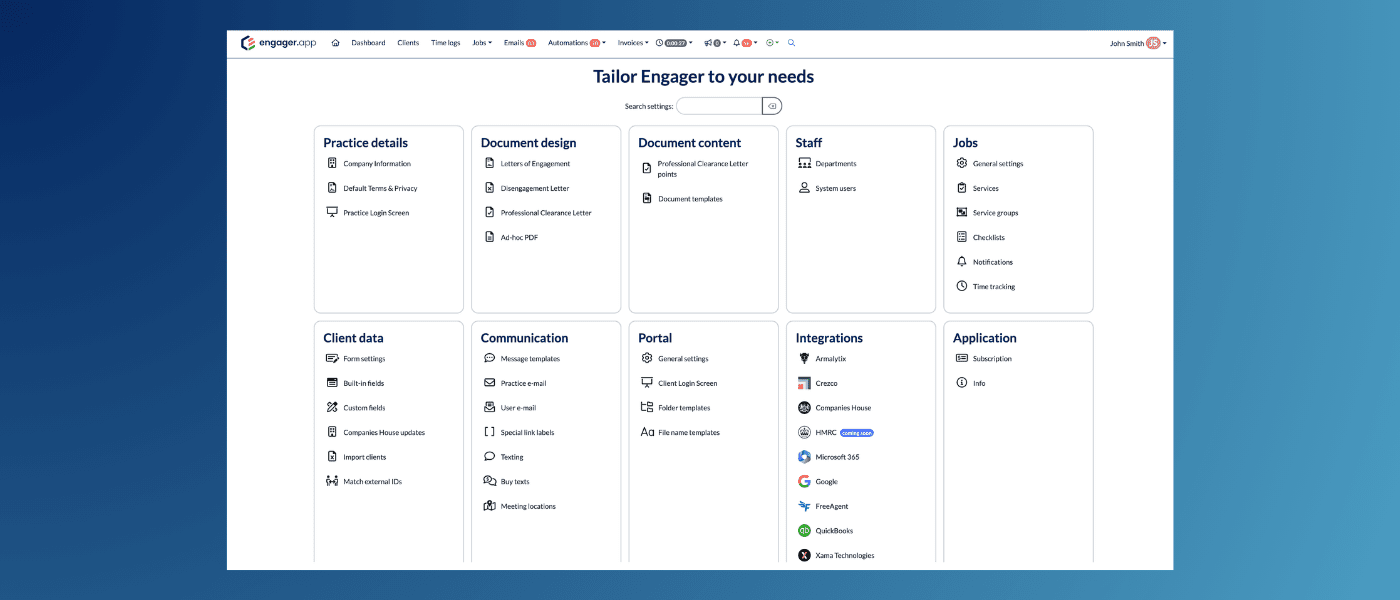
4. Client Portal Sorting
Organising your clients just got a whole lot easier. You can now sort by column headers within the ‘Client Portal’ dashboard widget. This new functionality is perfect for keeping track of your clients efficiently, and it makes bulk inviting them to the portal even more streamlined.
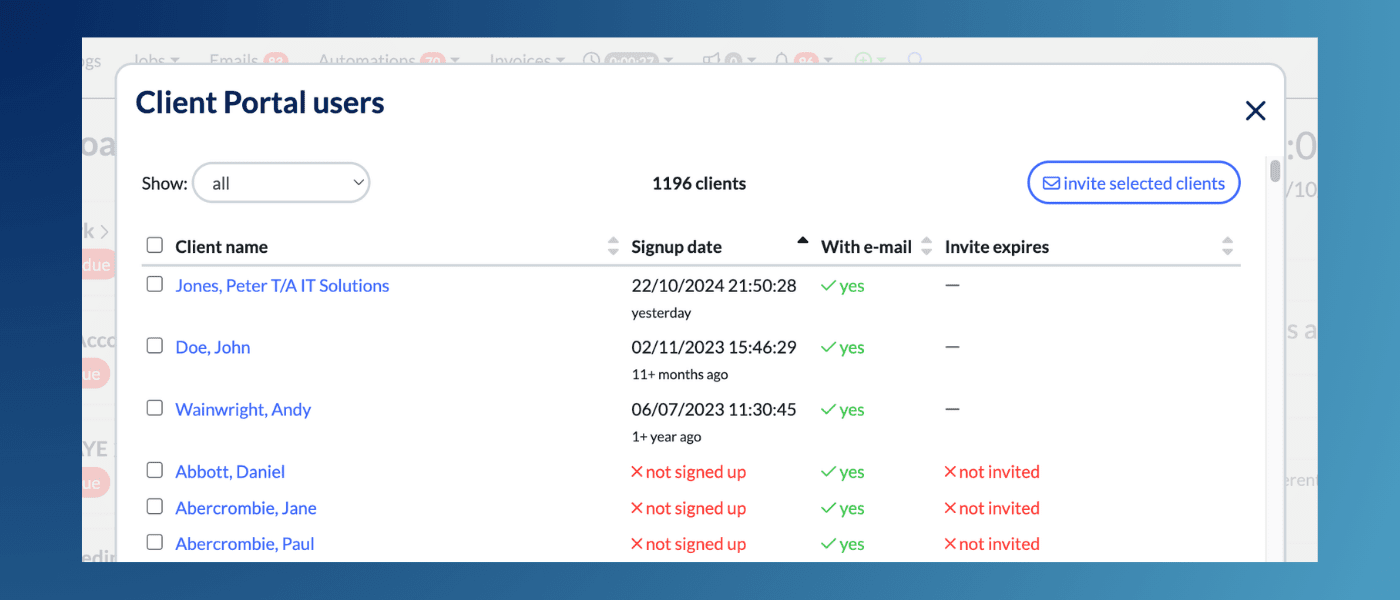
5. Show/Hide Dashboard Widget Icons
We understand that not every feature is relevant to every practice. That’s why we’ve given you the ability to show or hide specific icons on your dashboard widgets. This added customisation option ensures that your workspace truly reflects what’s important to you, creating a cleaner, more focused view that boosts productivity.
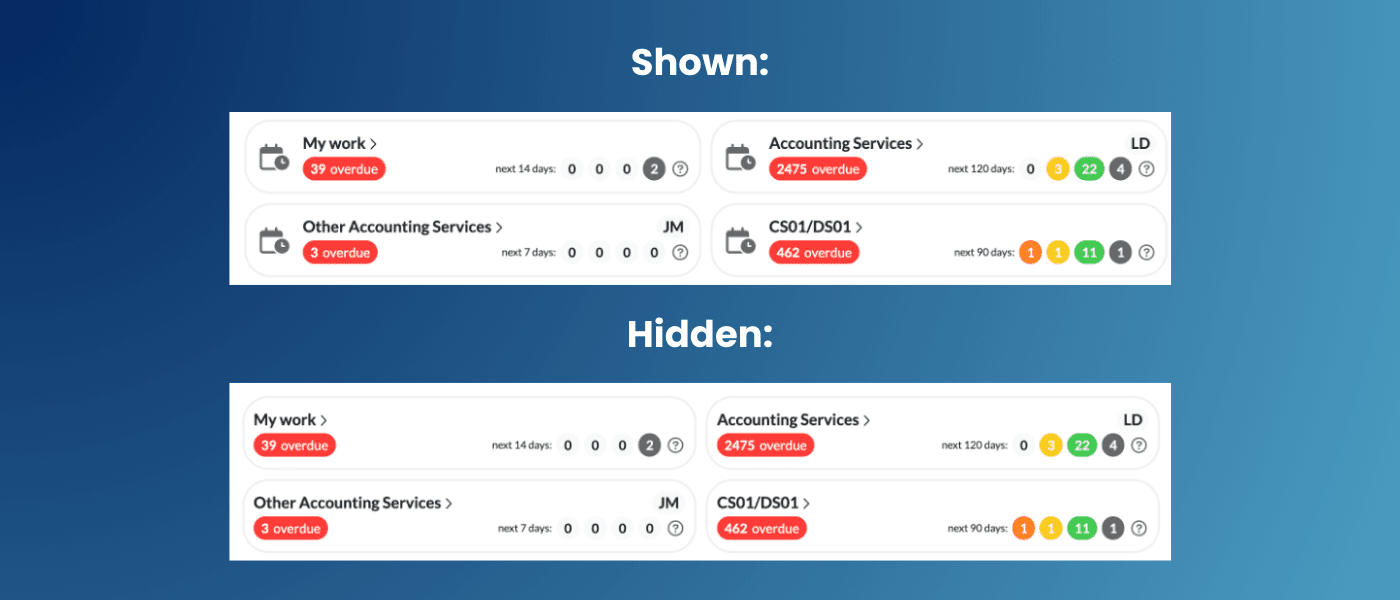
6. Show/Hide Time Tracking
Does your team need time tracking, or would you prefer a tidier workspace without it? Now you have the power to choose. Whether you want to tailor the functionality to your team’s specific needs or just keep things simple, you can show or hide the time tracking feature as you see fit.
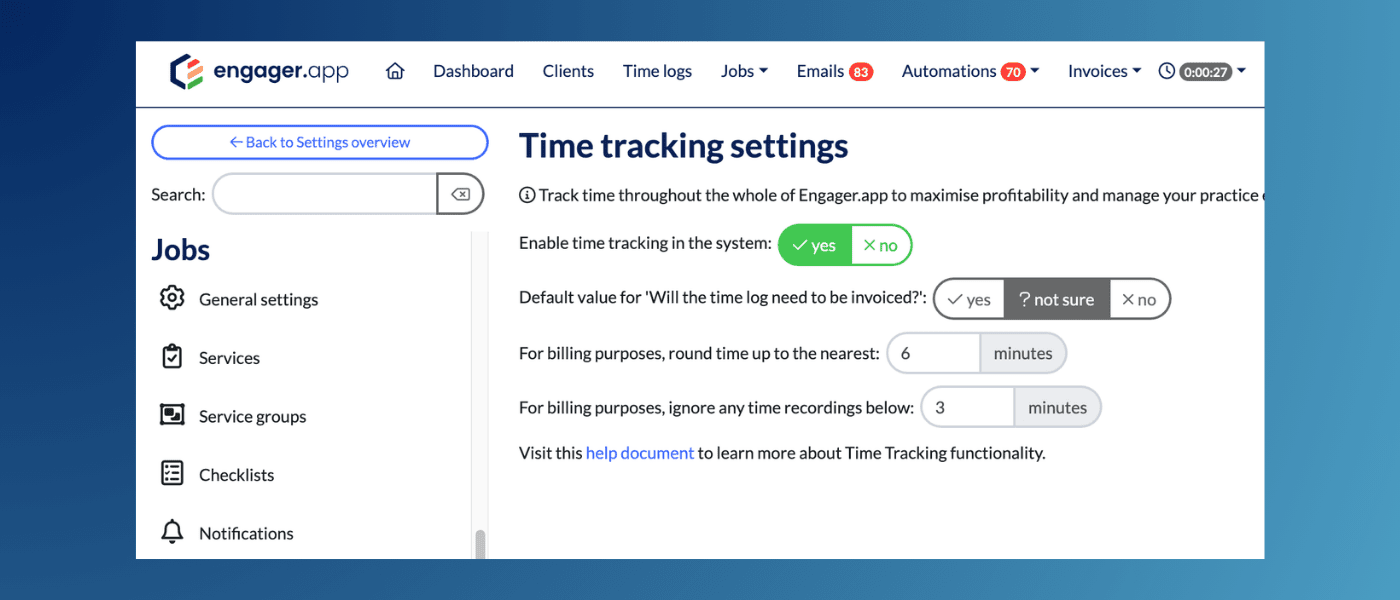
7. Universal Linking for the Mobile App
We’ve made linking the mobile app to your portal a breeze. No need to scan QR codes anymore. Instead, share your unique link with your clients, and they’ll be able to connect instantly. It’s one more way we’re simplifying the client experience while ensuring you stay connected. To learn how this works, click here.
Youtube: Universal Linking for the Mobile App | Step-by-Step Guide
8. Download Files in the Mobile App
With the latest update, clients can now download any files you share with them directly through the mobile app. This makes accessing important documents faster and more convenient, putting everything they need right at their fingertips—whenever they need it. To learn how this works, click here.
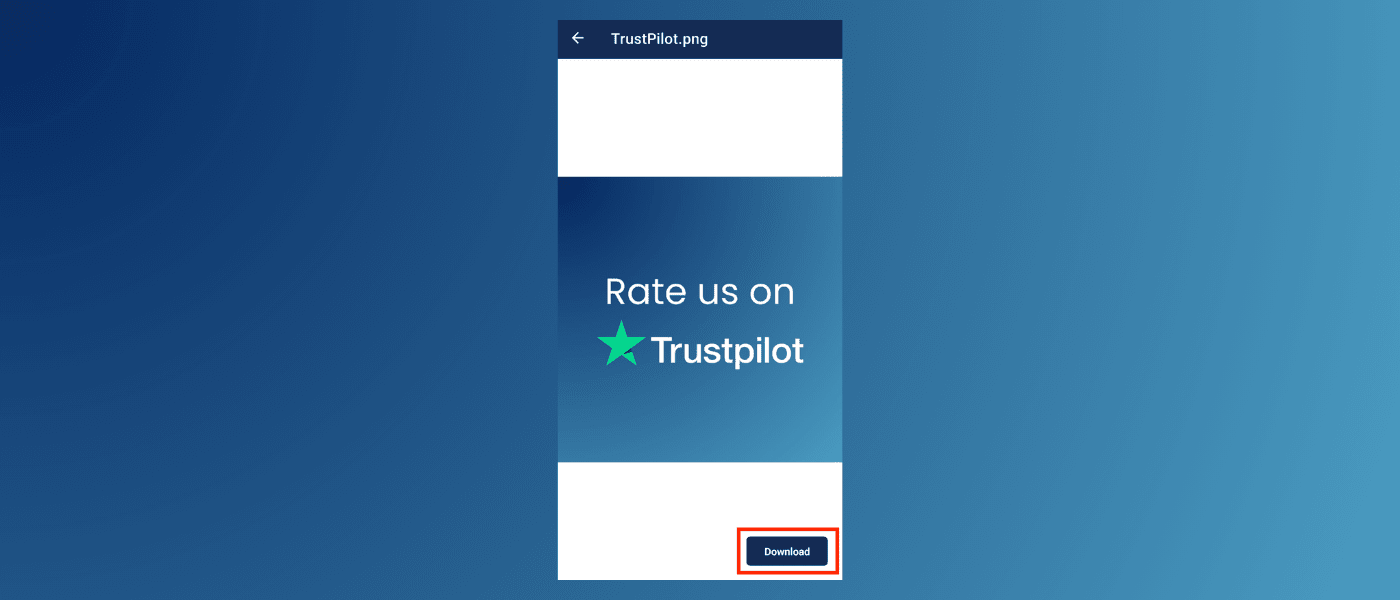
Keep providing feedback
These new features are all about giving you the flexibility and efficiency you need to thrive in your day-to-day practice management. We’re always listening to feedback and working on ways to make Engager the best tool for your practice.
If you haven’t already, log in to explore these new updates and see how they can simplify your workday. Have feedback or ideas for us? We’d love to hear from you! You can submit them here: https://engager.sleekplan.app/
Let’s keep building the future of practice management together.
Thanks for reading!

Ash Hall
Head of Product