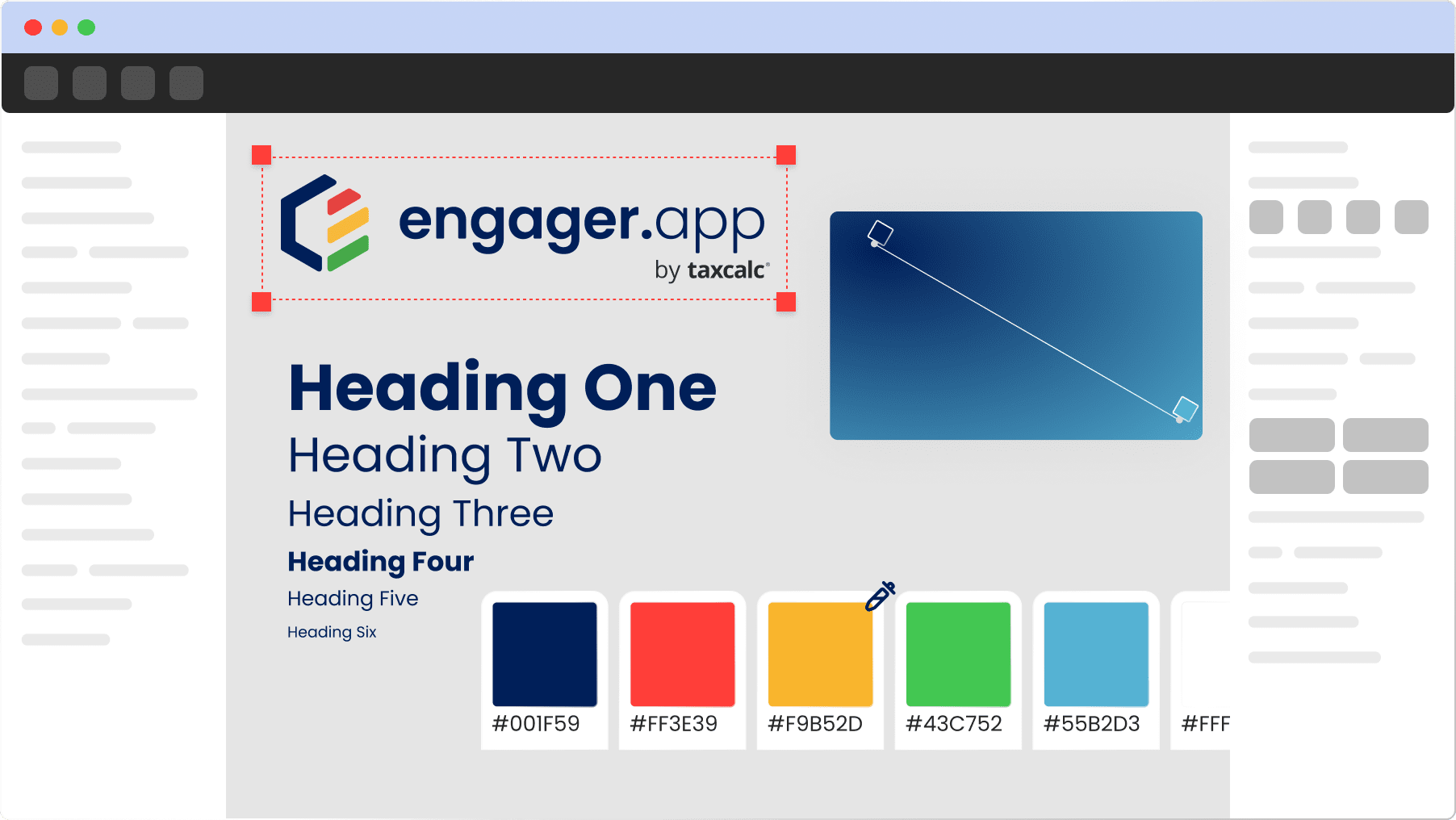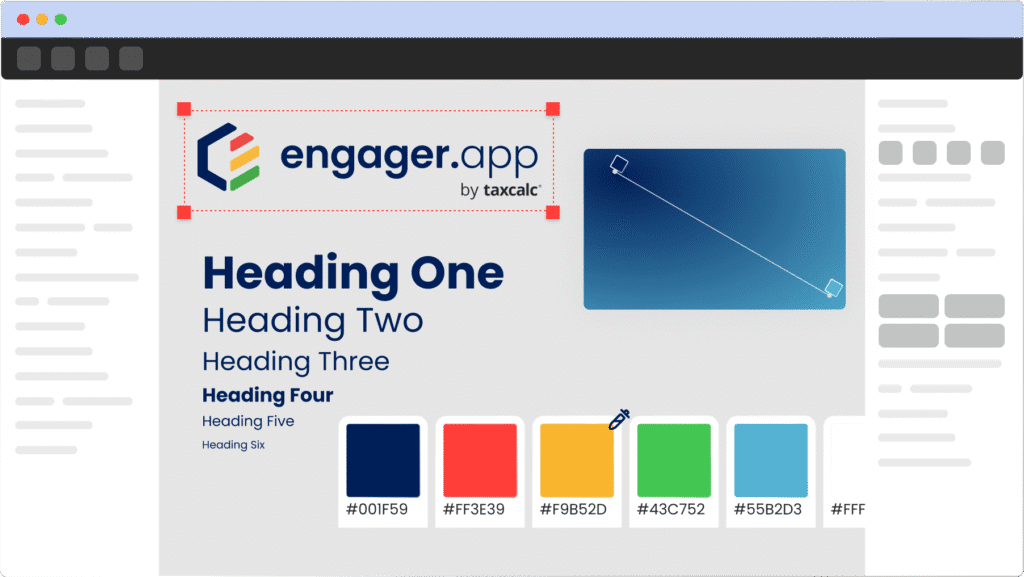

Our new primary logo, now featuring the TaxCalc brand mark, has been meticulously sized and positioned to maintain visual harmony and balance. This ensures that the combined logo adapts seamlessly to any background or context, ensuring consistent representation across all mediums.
As with our primary logo, the stacked version, which features the icon placed above the wordmark, is optimised for use in spaces where a vertical orientation is more suitable. This arrangement ensures the same level of consistency and balance, making it adaptable and visually appealing across various applications.


In addition to our primary and stacked logos, we also have a wordmark version that features ‘engager.app by TaxCalc’ without the icon. While used less frequently, this version is ideal for situations where a simpler, text-only representation is needed, ensuring clarity and brand recognition in more minimalistic designs.
Our standalone brand mark is perfect for use in compact spaces where the full logo or wordmark wouldn’t be practical. It maintains brand recognition at smaller scales, and is ideal for favicons, social media avatars, app icons, or any context where a minimal, versatile identifier is needed.

Our color palette complements the brand’s personality, ensuring consistent and vibrant representation.
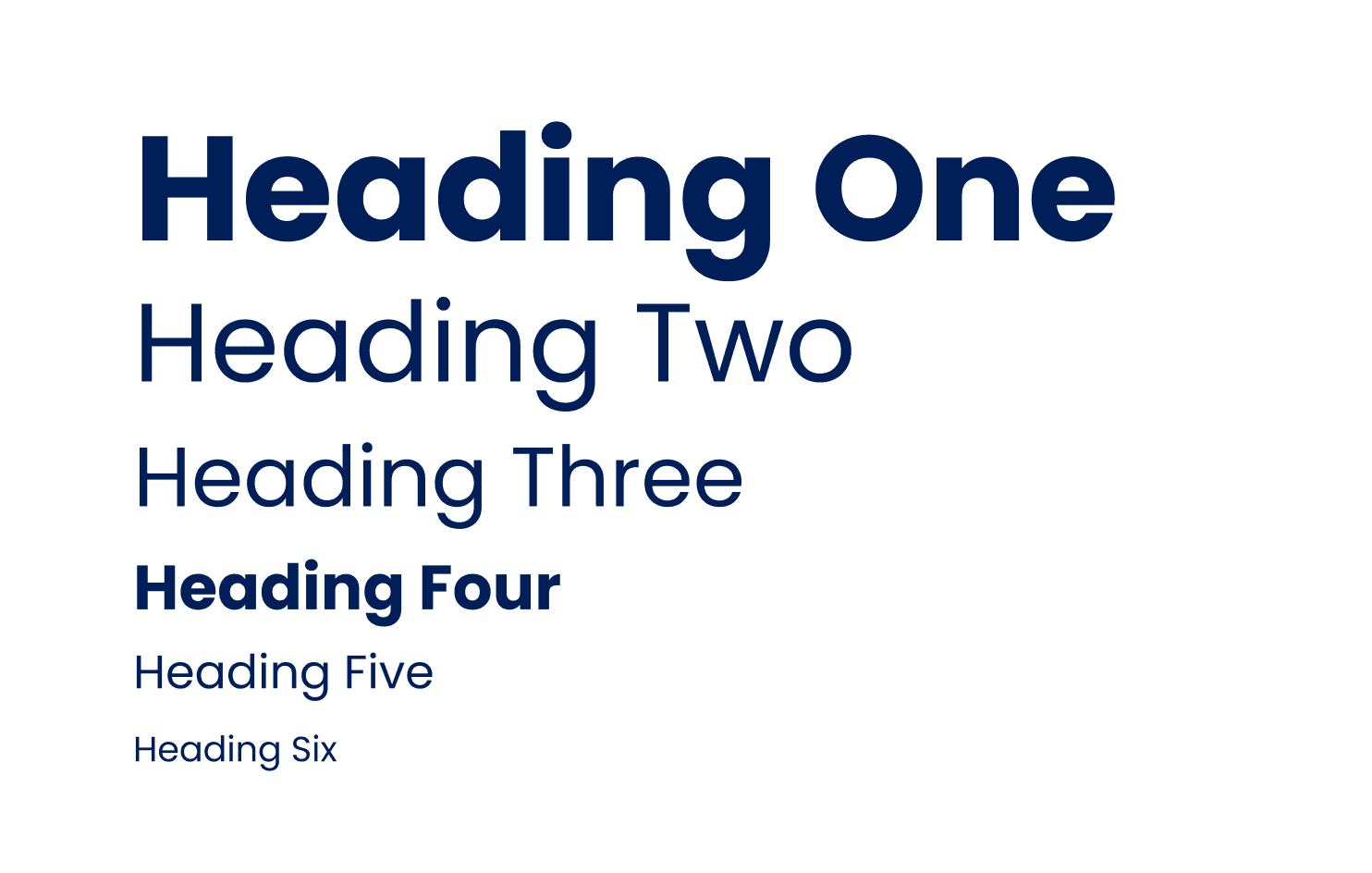
We use modern and legible fonts that align with our professional yet approachable image.
The first letter of “Engager” or “Engager.app” should always be capitalised.
“You can find more information by visiting Engager.app.”
“Engager offers a variety of features designed to improve workflow efficiency.”
“Engager.app allows users to customize their login pages with their own branding.”
Consistency is key. Choose either “Engager” or “Engager.app” based on the context and stick with it throughout your communication.
Avoid using variations like “engager” or “Engager App” to ensure brand consistency.
By following these guidelines, you will help maintain a clear and professional representation of our brand across all platforms and communications.
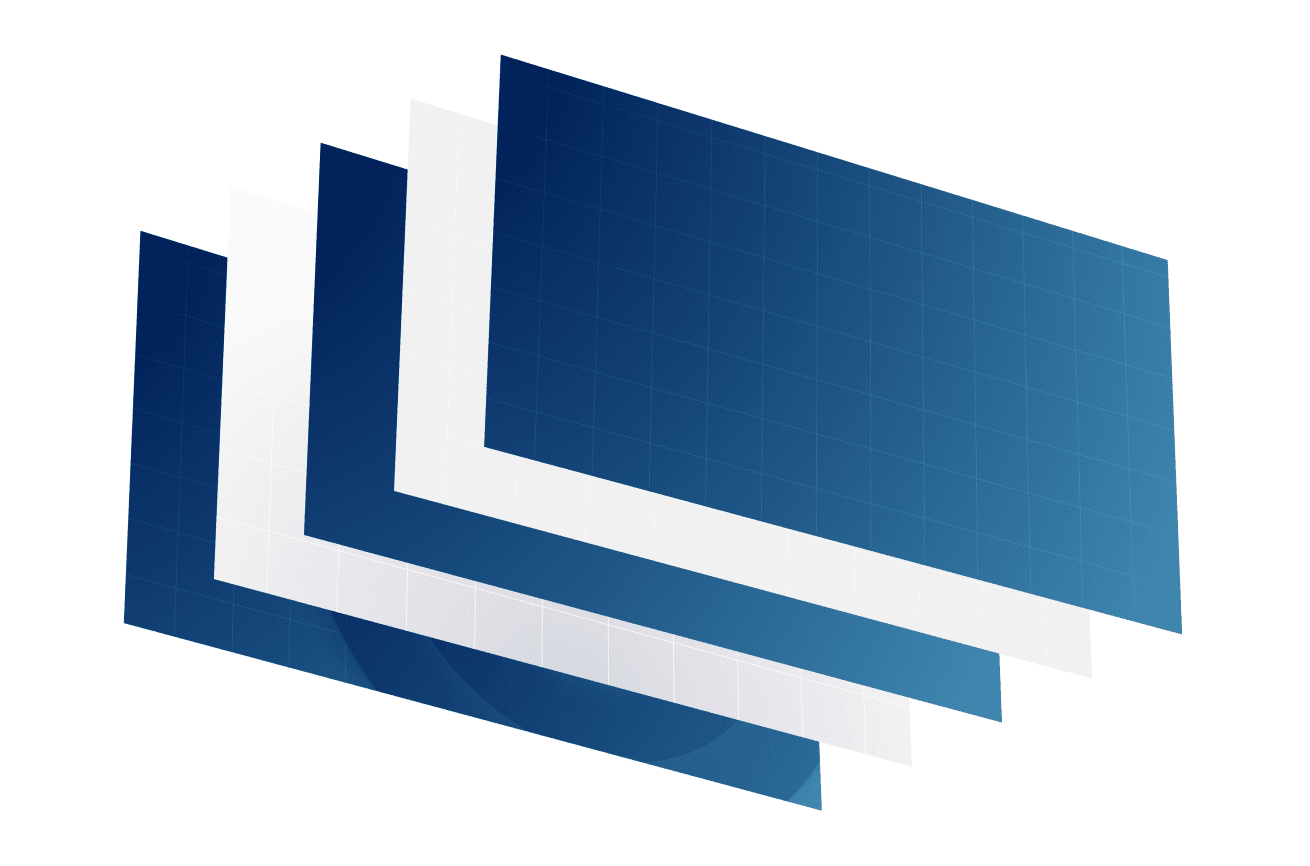
Use these backgrounds for engaging and visually appealing branded materials.