Working together just got easier. With Engager.app’s Colleague Tagging feature, you can @mention team members on tasks, notes, or services to keep everyone on the same page.
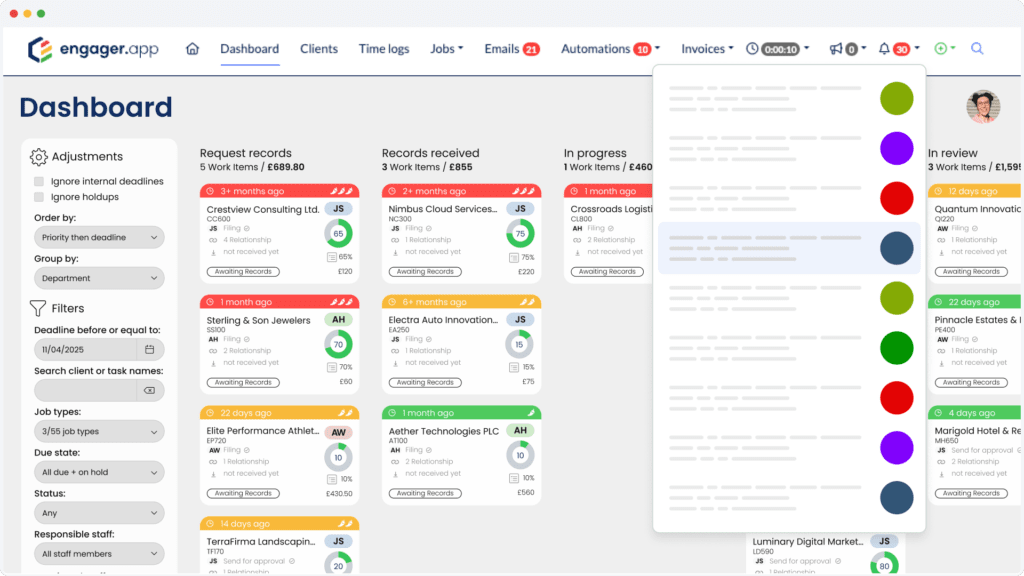
Quickly tag colleagues, assign roles, and send notifications right where the work happens. Keep everyone informed, spark collaboration, and eliminate email clutter—so teams act fast and stay aligned throughout every task.
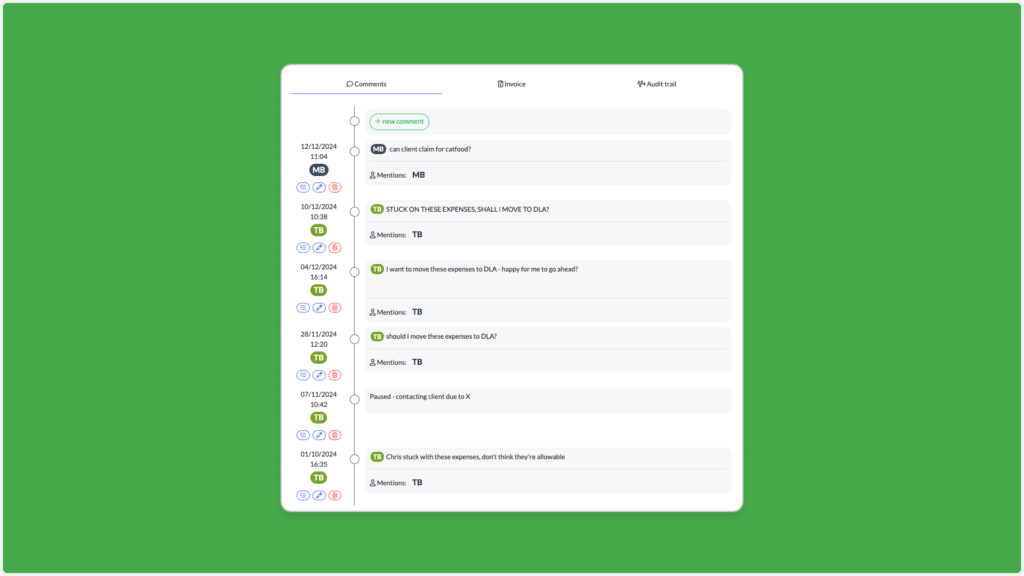
Communication should be simple and effective. With Engager.app’s Colleague Tagging, you can:
@mention team members on tasks, notes, or services.
Trigger instant notifications so nothing gets missed.
Create an audit trail for clear, trackable communication that can be revisited anytime.
Keep everyone in sync and make collaboration effortless.
Discover Why Over 1,000 Firms Across the UK Have Made the Switch

Tagged colleagues get notified immediately, ensuring nothing gets missed.
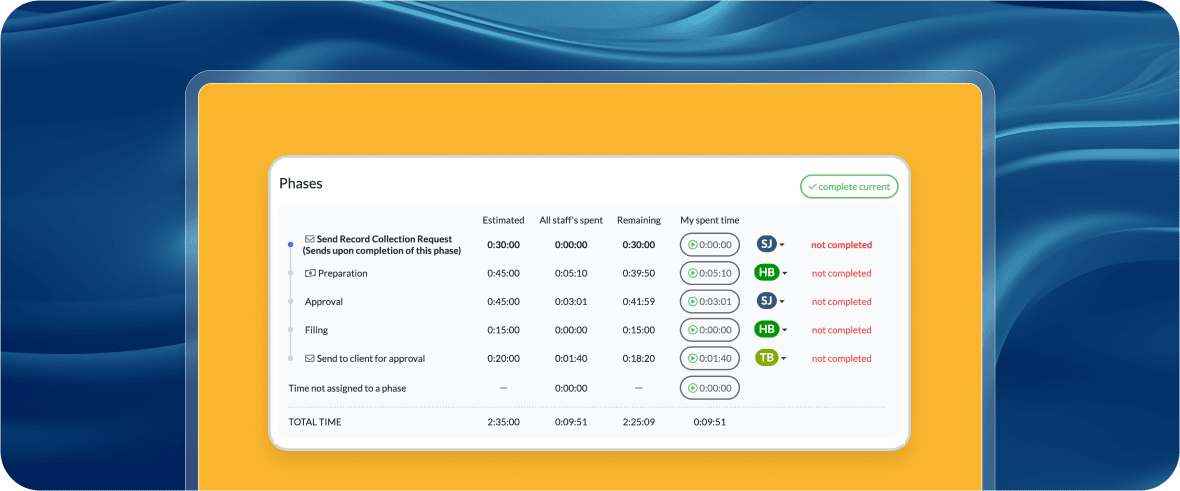
Communicate directly within tasks, keeping conversations in context.

All tagged messages are stored and time-stamped, creating a clear audit trail for future reference.
Join over 2,000 accountants and bookkeepers already saving time and boosting client experience with Engager.
Accountants and Bookkeepers Actively Using Engager
Pre-Built
Auto Emails
5 Star
Reviews
Clients
Supported
With Engager.app’s Colleague Tagging, you can @mention team members directly on tasks, notes, or services. Everything stays organised and in context, so no important information gets lost in long email threads or chat history.
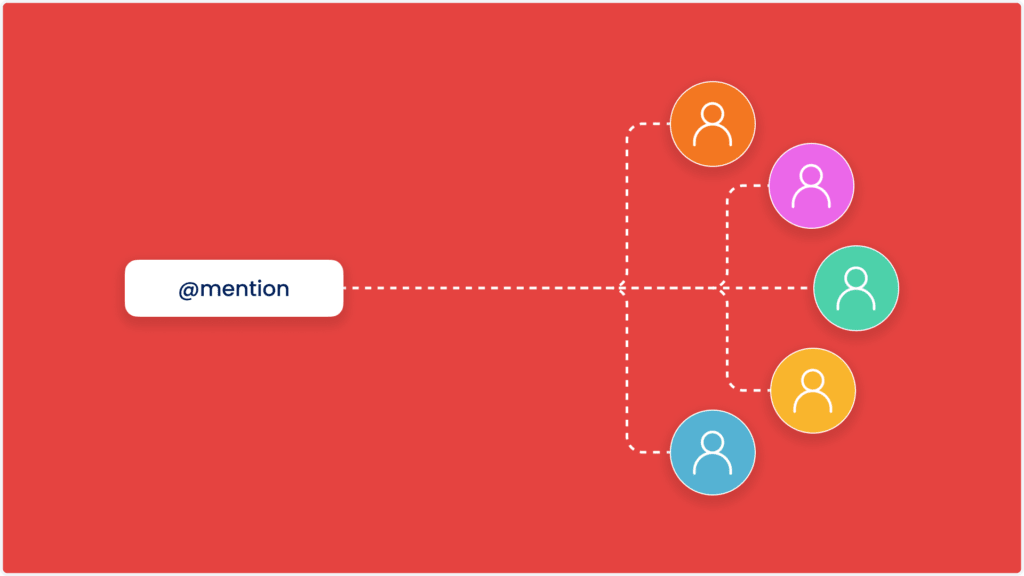

Tagging automatically triggers instant notifications, so team members know exactly what needs their attention. It eliminates the risk of missed updates and keeps tasks moving forward without delays.
Every tag and comment is recorded and time-stamped, creating a clear audit trail. You’ll always know who was notified, when, and what action was requested—ensuring full accountability.
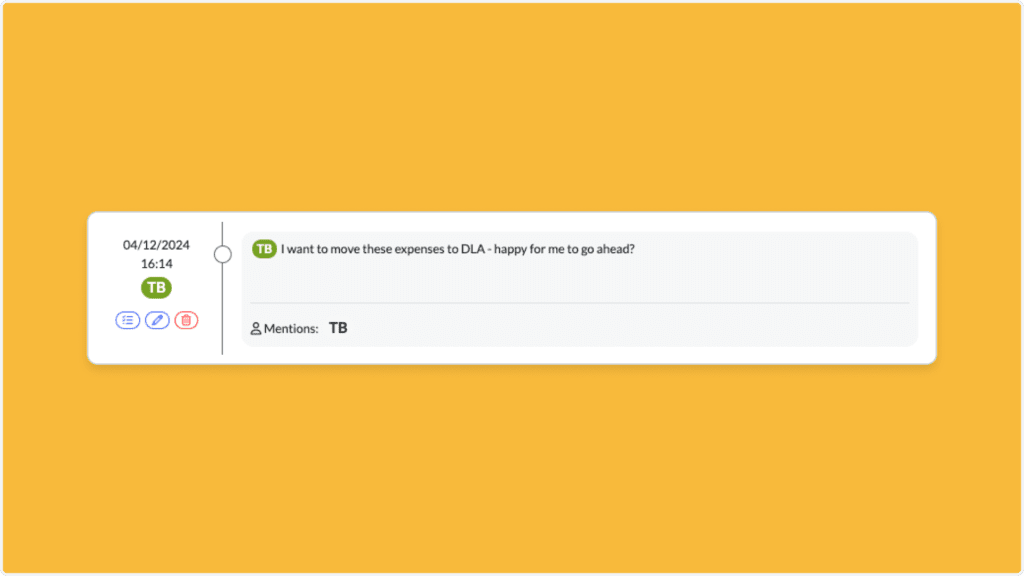
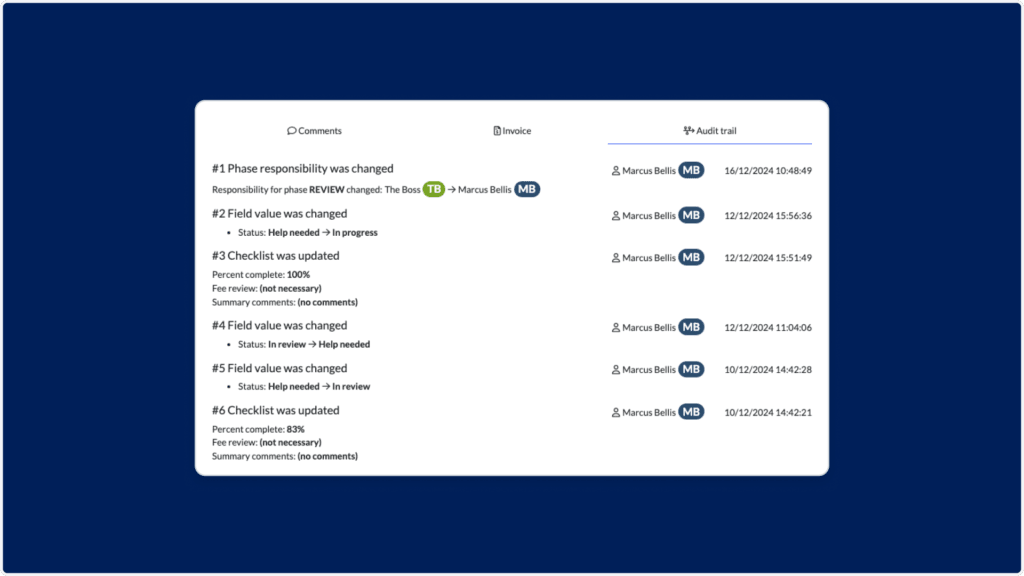
Engager.app stores all tagged messages and updates in a central, revisitable audit trail. You can go back anytime to check decisions, notes, or instructions without digging through old files or messages.
We’re here to make switching easy. If you’re wondering how Engager fits your practice, you’ll find the answers below.
Still not sure? Email support@engager.app any time, we’re always happy to help.
Our subscriptions are scalable for any size practice, starting at £9+VAT per month.
Check out our pricing matrix to see how affordable our plans can be for your firm.
Colleague Tagging allows you to @mention team members directly within tasks, notes, or services. This triggers a notification to the tagged person, ensuring they’re aware of updates or actions needed.
When you tag a colleague, they receive an instant notification within Engager.app, and optionally via email, alerting them to the task or comment. Notifications can be customised based on individual preferences.
Absolutely! Tagging is perfect for assigning tasks, sharing updates, and requesting input—all within the relevant task or note. It keeps communication clear and focused on what matters.
Yes. Every tag and comment is time-stamped and stored within the platform. This creates a complete audit trail that can be revisited at any time for clarity or compliance.
Yes, it’s as simple as typing “@” and selecting a colleague’s name. The intuitive design makes it easy for anyone on your team to use tagging without any learning curve.
All plans include every feature Engager offers. The only extra fees are for SMS and Xero integration.
Enjoy unlimited users at no extra cost. Plus, our pricing comes with the Engager Price Promise for transparency and fairness.
Every plan includes all the tools you need to manage clients, stay organised, and grow your practice, just straightforward pricing and full access from day one.
Every plan includes all the tools you need to manage clients, stay organised, and grow your practice, just straightforward pricing and full access from day one.