Engager.app’s Dashboard puts you in control. Customise your view, add widgets, create reminders, and track key data. All in one place.
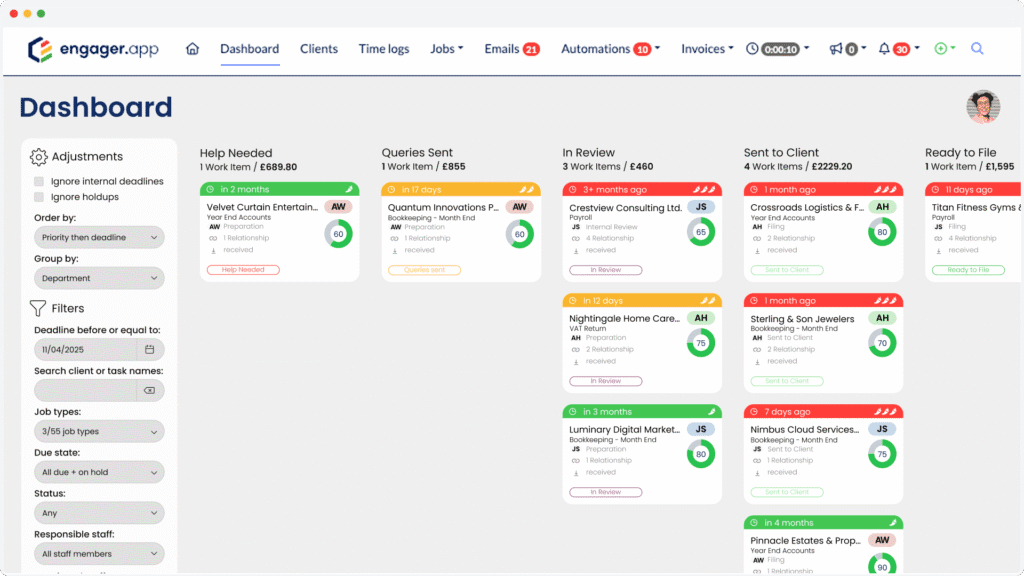
Tailor your dashboard to show exactly what matters to you. Choose metrics and reports that align with your priorities—whether that’s workload, time tracking, service performance, or team productivity—and arrange them in an intuitive layout. This gives you personalised visibility into the most critical aspects of your firm at a glance.
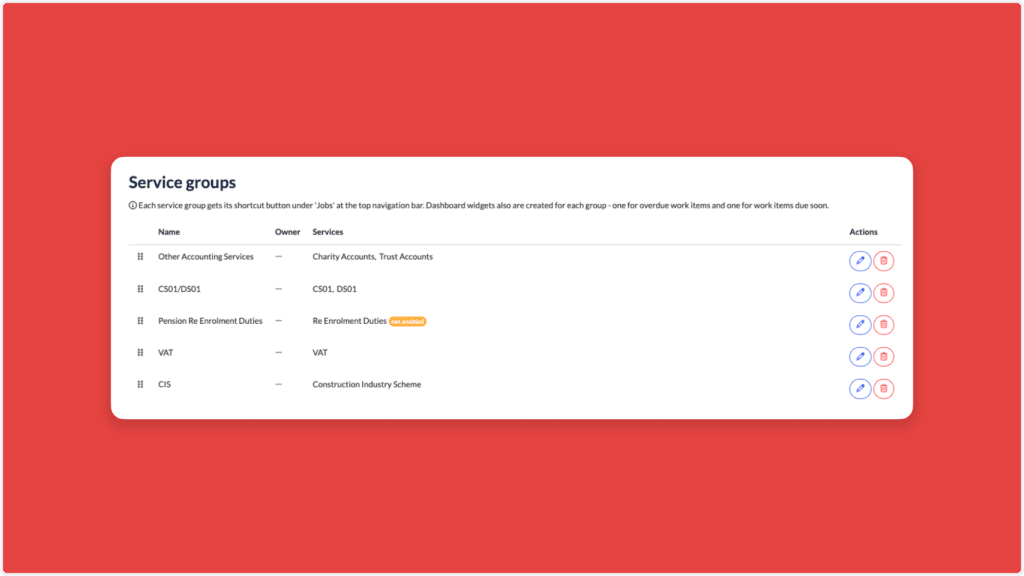
Enable or disable widgets to display exactly what’s important to you. From tracking deadlines to seeing client updates, customise your dashboard to reflect your unique role and priorities.
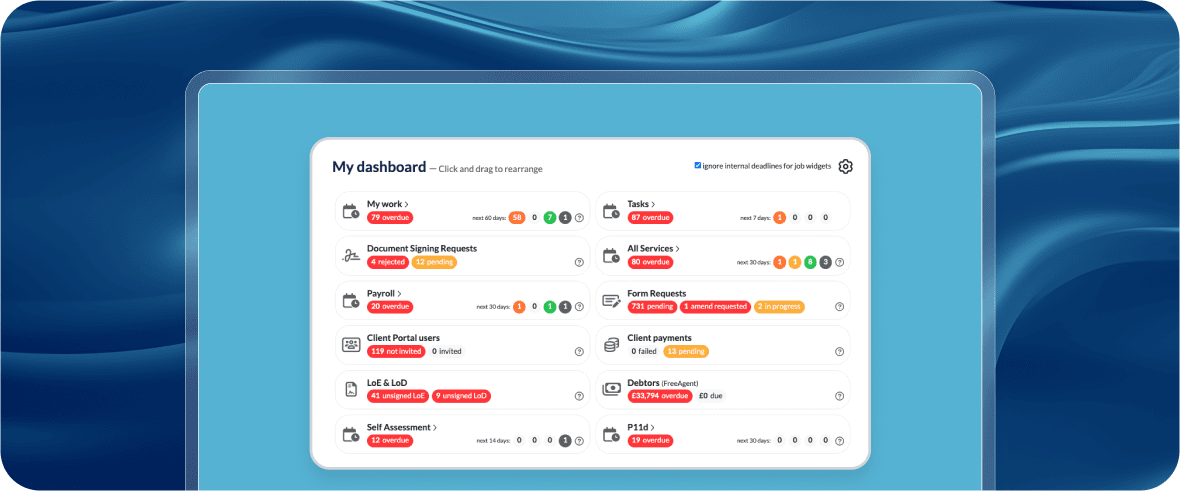
Stop sifting through irrelevant data. With custom widgets, you can choose what you see—whether it’s outstanding tasks, pending deadlines, or client updates—ensuring you always have the right information at a glance.
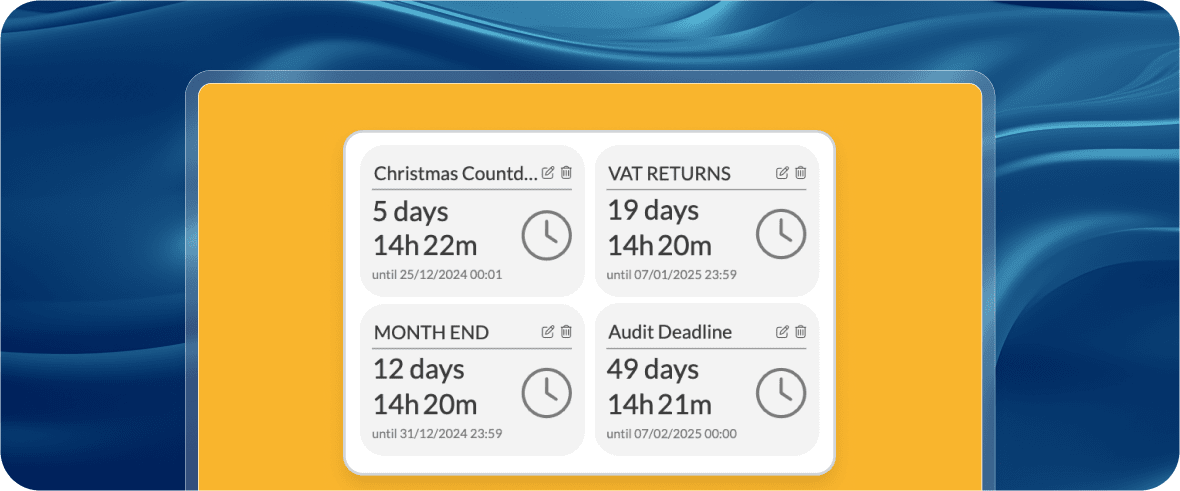
Create countdown timers to track key deadlines for tasks, meetings, or filings. Keep important dates front and centre, so nothing slips through the cracks.
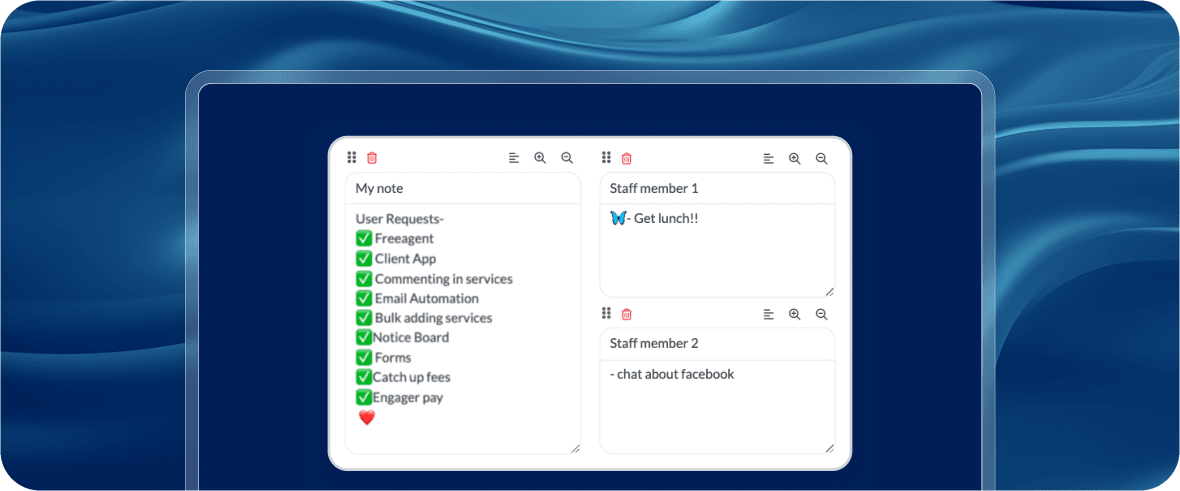
Add notepads to store reminders, ideas, or quick notes directly on your dashboard. Keep useful information handy without switching between tools.
Discover Why Over 1,000 Firms Across the UK Have Made the Switch
Join over 2,000 accountants and bookkeepers already saving time and boosting client experience with Engager.
Accountants and Bookkeepers Actively Using Engager
Pre-Built
Auto Emails
5 Star
Reviews
Clients
Supported
Customise your view with Engager.app. Enable the widgets you need and disable the rest, so your dashboard works for you—not the other way around.
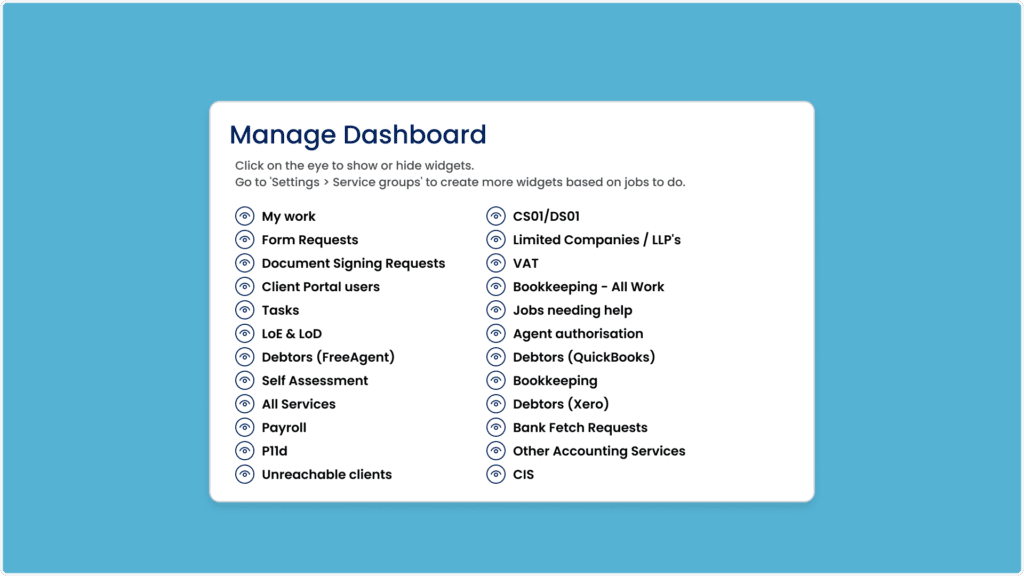
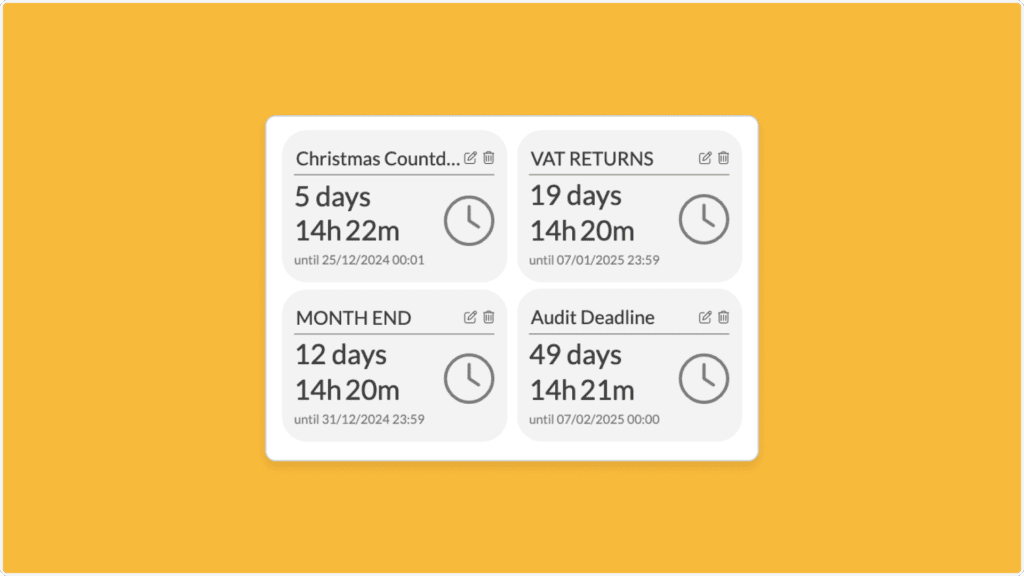
Use countdown timers to keep critical dates in view. Whether it’s a client deadline, VAT return, or follow-up call, timers help you stay on track.
Add a notepad widget to store reminders and quick thoughts right on your dashboard. Keep everything in one place so you can easily refer back when needed.
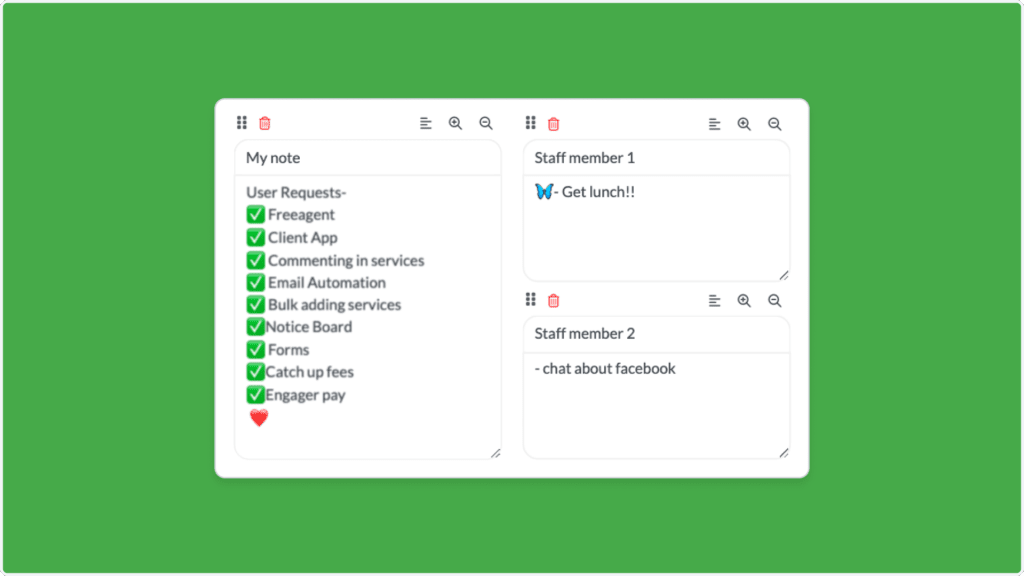
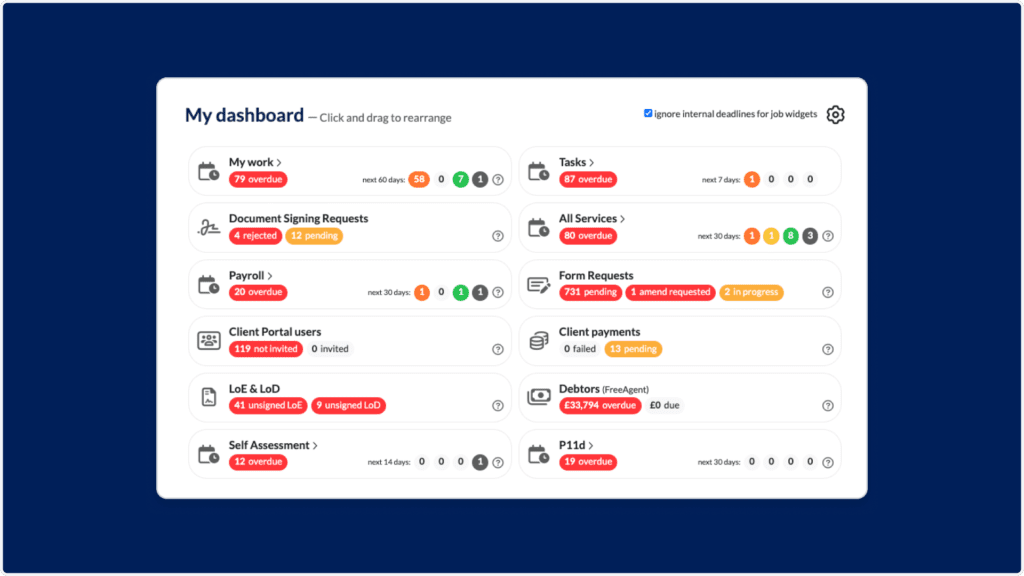
Widgets display key figures that link to relevant sections of the software. Jump directly to tasks, clients, or services with a single click, saving time and improving efficiency.
We’re here to make switching easy. If you’re wondering how Engager fits your practice, you’ll find the answers below.
Still not sure? Email support@engager.app any time, we’re always happy to help.
Our subscriptions are scalable for any size practice, starting at £9+VAT per month.
Check out our pricing matrix to see how affordable our plans can be for your firm.
The Dashboard is a customisable home page where you can enable widgets, add countdown timers, take notes, and track key data tailored to your role.
You can enable or disable widgets, create timers, and add notepads. Simply select the features you want to display, and the dashboard will update in real time.
Widgets include key data like outstanding tasks, service deadlines, or client updates. You can also add countdown timers and notepads to stay organised.
Yes! Widgets display key figures that are fully clickable, so you can navigate to tasks, client details, or other critical areas with a single click.
Countdown timers allow you to set visual reminders for key deadlines, helping you track progress and ensure tasks are completed on time.
All plans include every feature Engager offers. The only extra fees are for SMS and Xero integration.
Enjoy unlimited users at no extra cost. Plus, our pricing comes with the Engager Price Promise for transparency and fairness.
Every plan includes all the tools you need to manage clients, stay organised, and grow your practice, just straightforward pricing and full access from day one.
Every plan includes all the tools you need to manage clients, stay organised, and grow your practice, just straightforward pricing and full access from day one.