Stay connected and in control with Engager.app’s Email Integration with Microsoft 365 and Gmail.
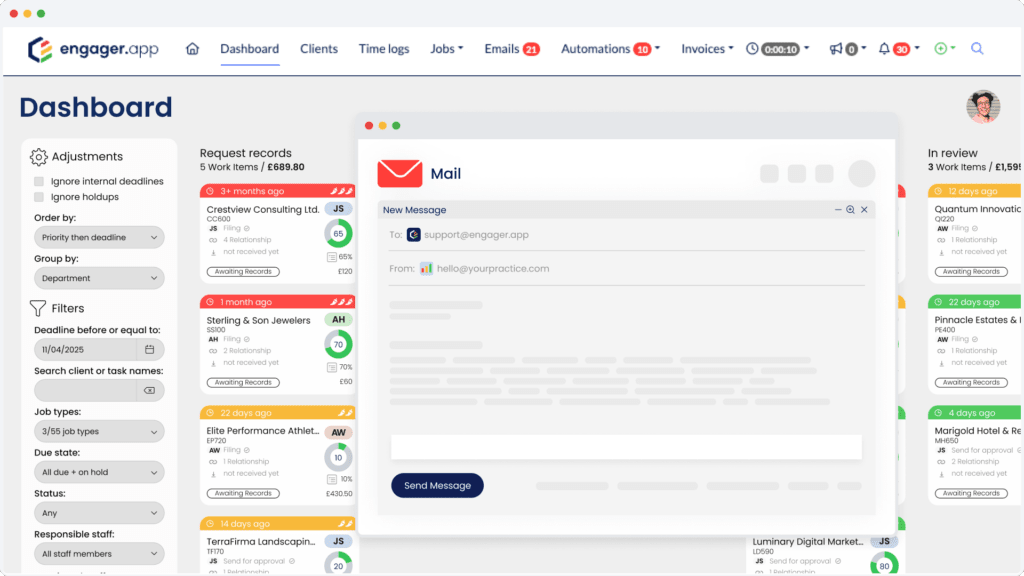
Effortlessly connect your email system to sync messages directly with clients, jobs and projects. Set up automation rules to trigger notifications, updates and task assignments—so correspondence stays organised, timely and responsive without extra manual work.
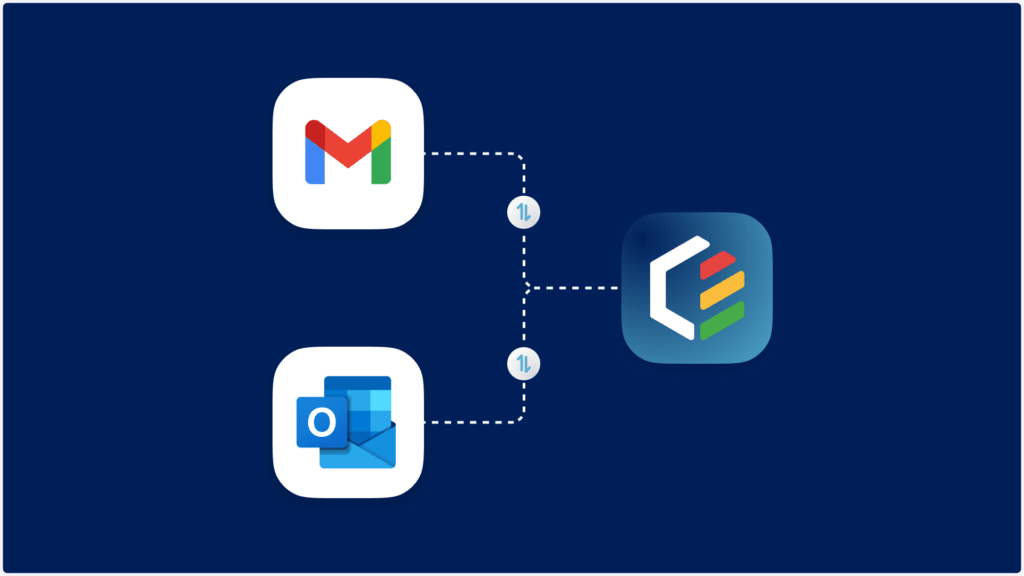
Engager.app natively integrates with Microsoft 365 and Gmail, offering seamless two-way email sync. All emails sent and received appear both in Engager.app and your email client, keeping your communications organised and up to date.

Engager.app’s Automatic Email Linking functionality ensures every email—inbound or outbound—is automatically linked to the correct client profile. As long as the client’s email address is stored in Engager.app, you’ll never need to hunt for email chains again.

Native email integrations with Microsoft 365 and Gmail ensure your emails are delivered successfully, improving trust and reducing bounce rates. Say goodbye to delivery issues caused by third-party connections.

Engager.app allows you to send emails directly from the platform—manually or automatically. From reminders to client updates, streamline your workflows and keep all communications in one place.
Discover Why Over 1,000 Firms Across the UK Have Made the Switch
Join over 2,000 accountants and bookkeepers already saving time and boosting client experience with Engager.
Accountants and Bookkeepers Actively Using Engager
Pre-Built
Auto Emails
5 Star
Reviews
Clients
Supported
With two-way sync, every email you send or receive through Microsoft 365 or Gmail is mirrored in Engager.app, keeping your communications organised and accessible.

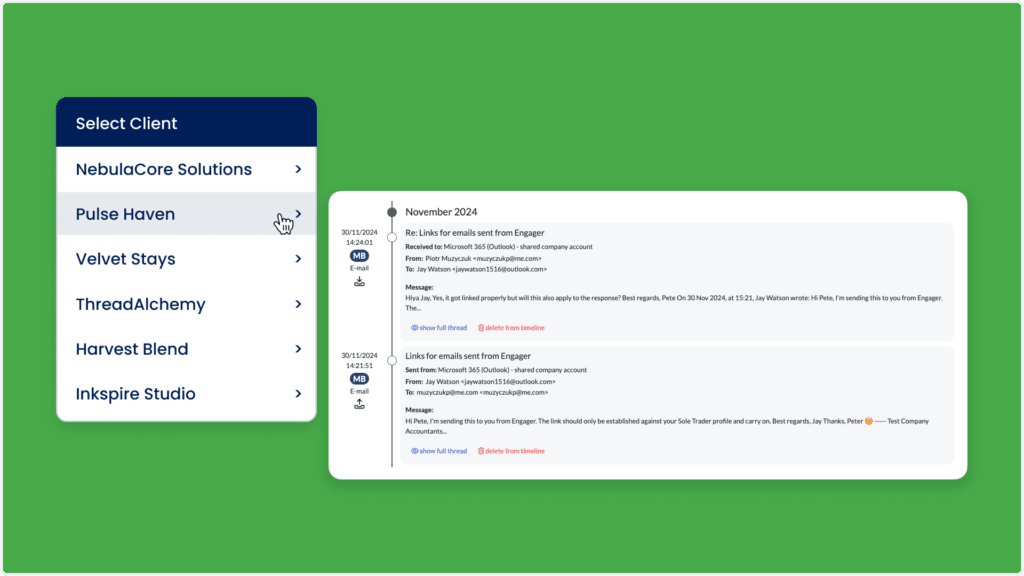
Engager.app’s Automatic Email Linking connects emails to client profiles automatically. Save time and never lose track of important conversations again.
By integrating natively with Microsoft 365 and Gmail, Engager.app improves email delivery success rates, helping you avoid bounce backs or spam filters.
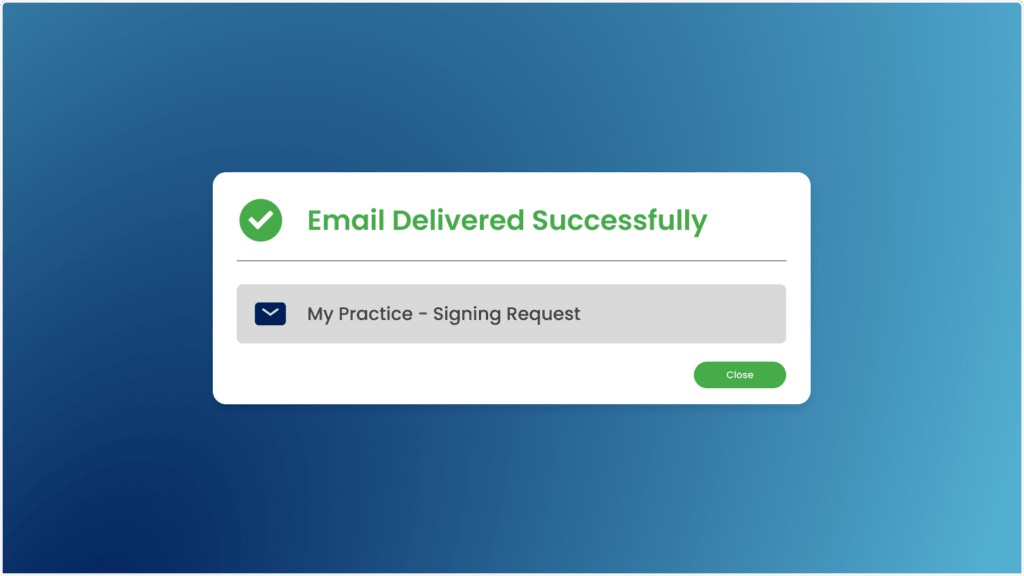
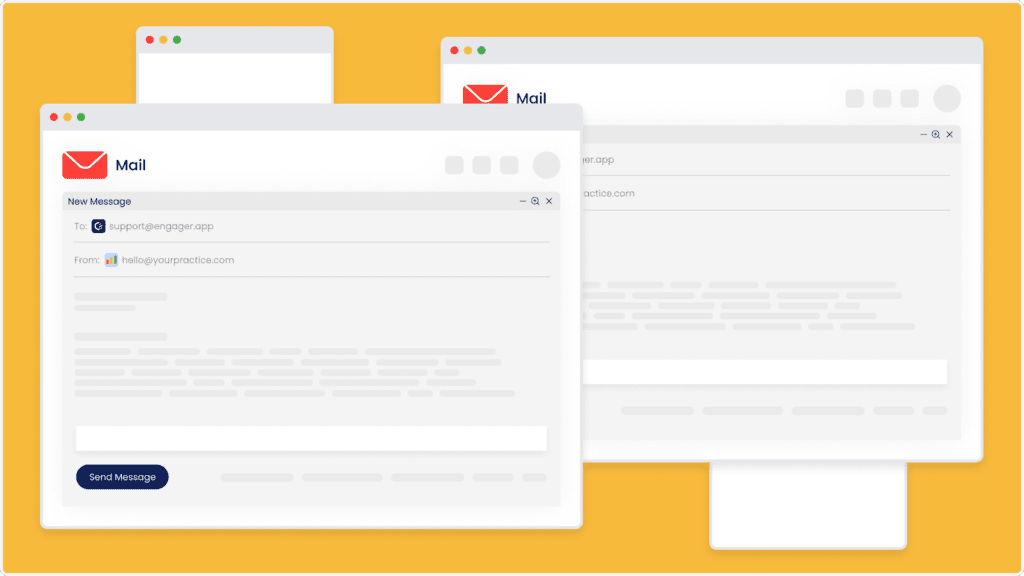
Send emails directly from Engager.app—manually or automatically—without needing to switch tools. Keep everything in one place to work faster and smarter.
We’re here to make switching easy. If you’re wondering how Engager fits your practice, you’ll find the answers below.
Still not sure? Email support@engager.app any time, we’re always happy to help.
Our subscriptions are scalable for any size practice, starting at £9+VAT per month.
Check out our pricing matrix to see how affordable our plans can be for your firm.
When you connect Engager.app to Microsoft 365 or Gmail, all sent and received emails will appear in both your email client and within Engager.app.
Automatic Email Linking ensures that any email sent or received is automatically matched to the correct client profile in Engager.app, based on their associated email address.
You can still send outbound emails using SMTP integration. However, this fallback option only supports outbound communication, not two-way synchronisation.
Yes! Engager.app allows you to send both manual and automated emails directly within the platform, saving you time and ensuring consistent communication.
Native integrations with Microsoft 365 and Gmail use trusted infrastructure, ensuring your emails are delivered reliably and reducing the risk of being flagged as spam.
All plans include every feature Engager offers. The only extra fees are for SMS and Xero integration.
Enjoy unlimited users at no extra cost. Plus, our pricing comes with the Engager Price Promise for transparency and fairness.
Every plan includes all the tools you need to manage clients, stay organised, and grow your practice, just straightforward pricing and full access from day one.
Every plan includes all the tools you need to manage clients, stay organised, and grow your practice, just straightforward pricing and full access from day one.