Engager.app’s Forms feature makes collecting client information simple, secure, and streamlined.
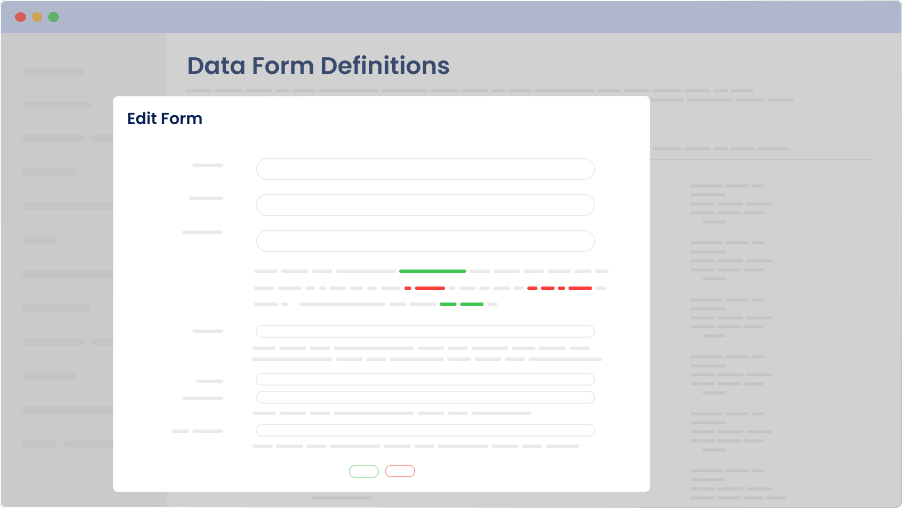
Create bespoke forms tailored to your exact needs—whether capturing company numbers, onboarding details or bespoke data points. With Engager, you can customise built-in and custom fields and send forms individually or in bulk directly through the client portal. Forms pre-fill where data already exists, then automatically map responses back into client records—cutting out copy‑and‑paste work and speeding up data capture, especially during onboarding.
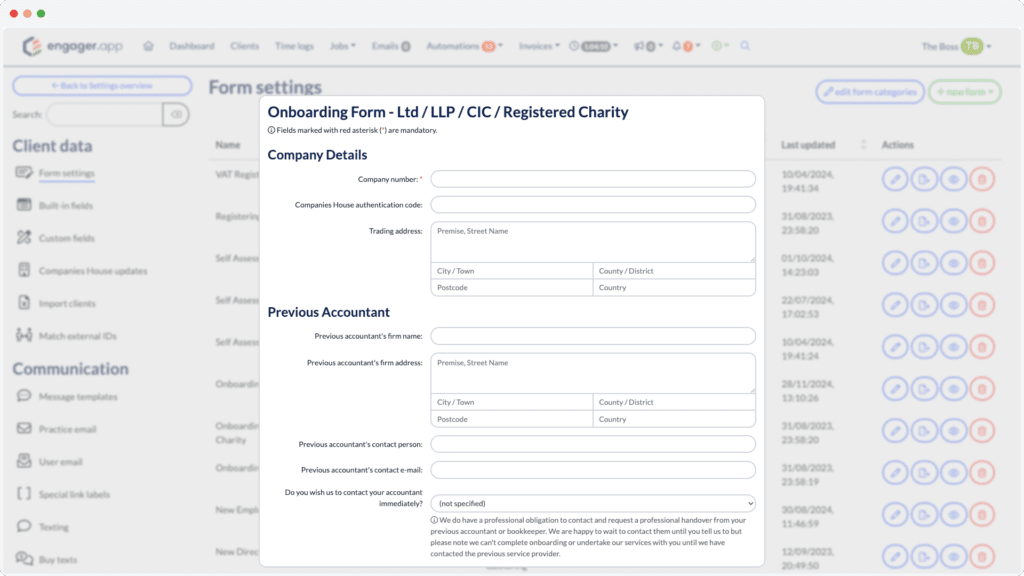
From onboarding details to compliance checks, Engager.app allows you to create forms that suit your exact requirements. Collect everything from built-in fields like “Company Number” to custom data points that drive your workflows.
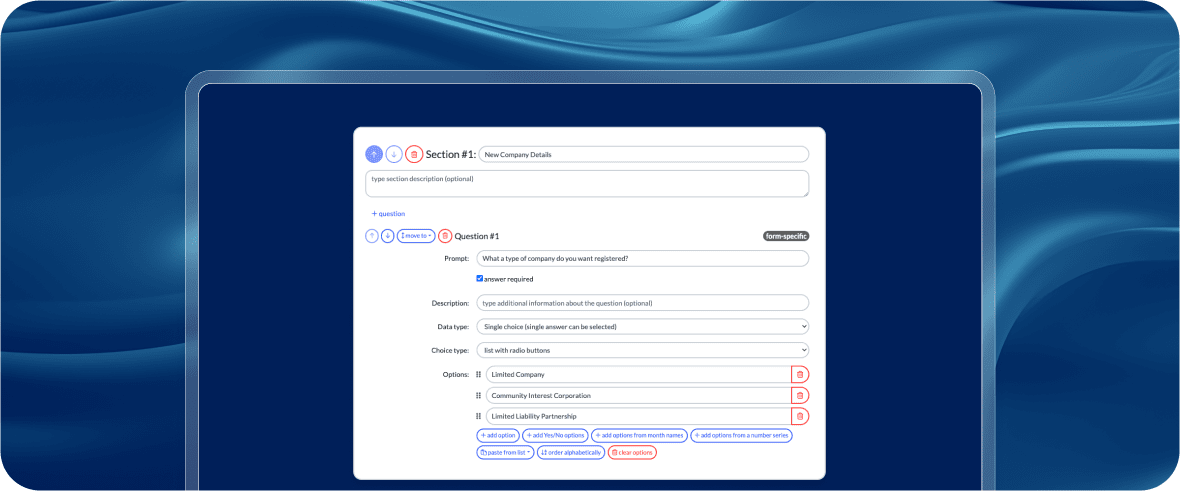
Create forms that gather the exact data you need. Whether it’s financial information, onboarding questionnaires, or ad-hoc details, Engager.app gives you the flexibility to customise every field—built-in, custom, or free-form.

Forms are sent via the Client Portal, providing a secure, GDPR-compliant environment for clients to submit sensitive data. Build trust and confidence with clients while ensuring full regulatory compliance.
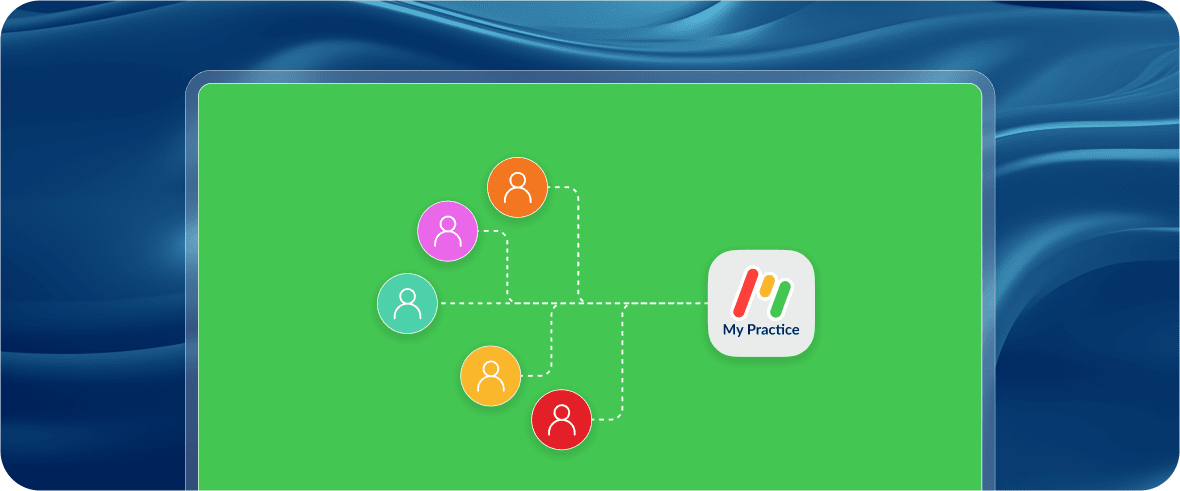
Need to collect large amounts of client information? Forms simplify the process. Send forms in bulk, automate follow-ups, and centralise responses—all without the back-and-forth of emails.
Discover Why Over 1,000 Firms Across the UK Have Made the Switch
Join over 2,000 accountants and bookkeepers already saving time and boosting client experience with Engager.
Accountants and Bookkeepers Actively Using Engager
Pre-Built
Auto Emails
5 Star
Reviews
Clients
Supported
Engager.app’s customisable forms let you gather bulk client information efficiently. Whether it’s for onboarding, compliance, or data reviews, forms help you get the details you need—fast.
![A tax return questionnaire form titled Self Assessment Tax Return Questionnaire [New] on a yellow background. It includes fields for personal details like tax reference, insurance number, name, address, and income details for 2023-2024.](https://engager.app/wp-content/plugins/phastpress/phast.php/c2VydmljZT1pbWFnZXMmc3JjPWh0dHBzJTNBJTJGJTJGZW5nYWdlci5hcHAlMkZ3cC1jb250ZW50JTJGdXBsb2FkcyUyRjIwMjQlMkYwNCUyRkdyb3VwLTYzODQtMTAyNHg1NzYucG5nJmNhY2hlTWFya2VyPTE3NTU3NDEzMzAtNjkzMjUmdG9rZW49N2ZlMjM2NGJhMTY4YTBiNg.q.png)
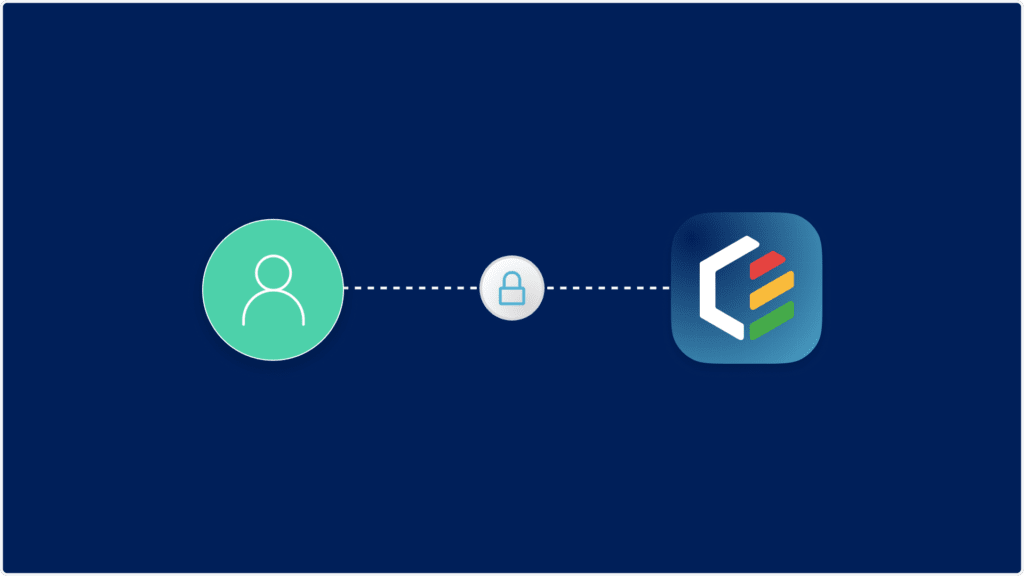
Forms are shared securely through the Client Portal, ensuring all data submissions comply with GDPR regulations. Clients can share sensitive information with confidence.
Automate form requests and centralise responses. Clients can easily complete and submit forms, reducing back-and-forth communication and saving your team valuable time.
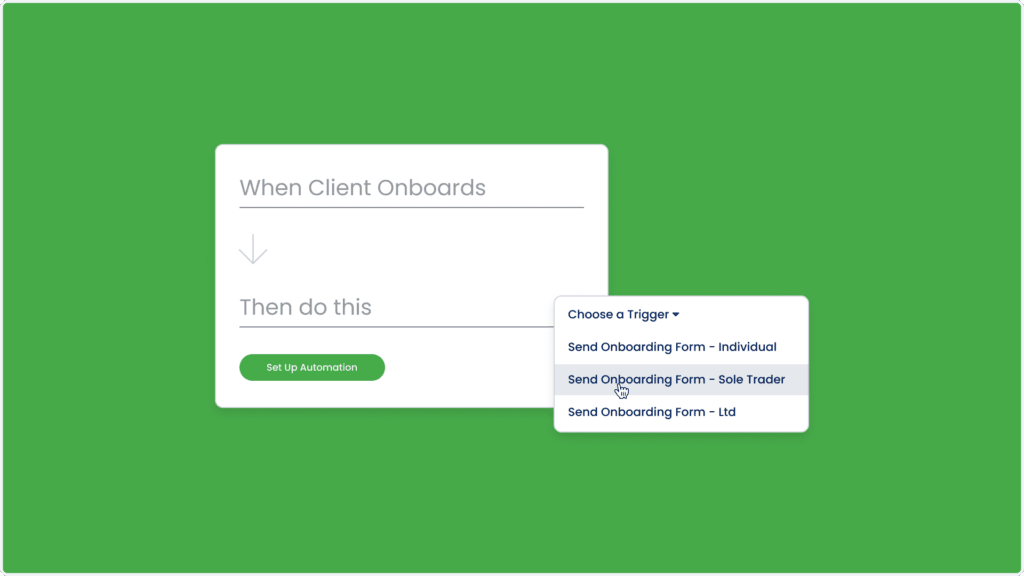

With Engager.app, you can create custom fields or use forms to collect additional, one-off data that doesn’t need to be stored long-term.
We’re here to make switching easy. If you’re wondering how Engager fits your practice, you’ll find the answers below.
Still not sure? Email support@engager.app any time, we’re always happy to help.
Our subscriptions are scalable for any size practice, starting at £9+VAT per month.
Check out our pricing matrix to see how affordable our plans can be for your firm.
You can collect any type of information—whether it’s existing built-in fields, custom fields, or standalone details that won’t be stored in Engager.
Forms are sent via the secure Client Portal, ensuring GDPR compliance and giving clients peace of mind when submitting sensitive data.
Yes! Forms are fully customisable. You can add, remove, or edit fields to collect the specific information you need.
Forms can be sent in bulk to multiple clients, helping you gather large volumes of data efficiently. Responses are centralised within Engager.app for easy management.
No. Forms allow you to collect temporary or ad-hoc information without requiring it to be stored in the system long-term.
All plans include every feature Engager offers. The only extra fees are for SMS and Xero integration.
Enjoy unlimited users at no extra cost. Plus, our pricing comes with the Engager Price Promise for transparency and fairness.
Every plan includes all the tools you need to manage clients, stay organised, and grow your practice, just straightforward pricing and full access from day one.
Every plan includes all the tools you need to manage clients, stay organised, and grow your practice, just straightforward pricing and full access from day one.