Engager.app’s Job Phases feature transforms how you manage services by breaking them into clear, actionable steps.
Break your services into clear, manageable phases that guide both your team and clients from beginning to end. With defined steps and progress tracking, you improve efficiency, reduce confusion, and ensure every project runs smoothly and on time.
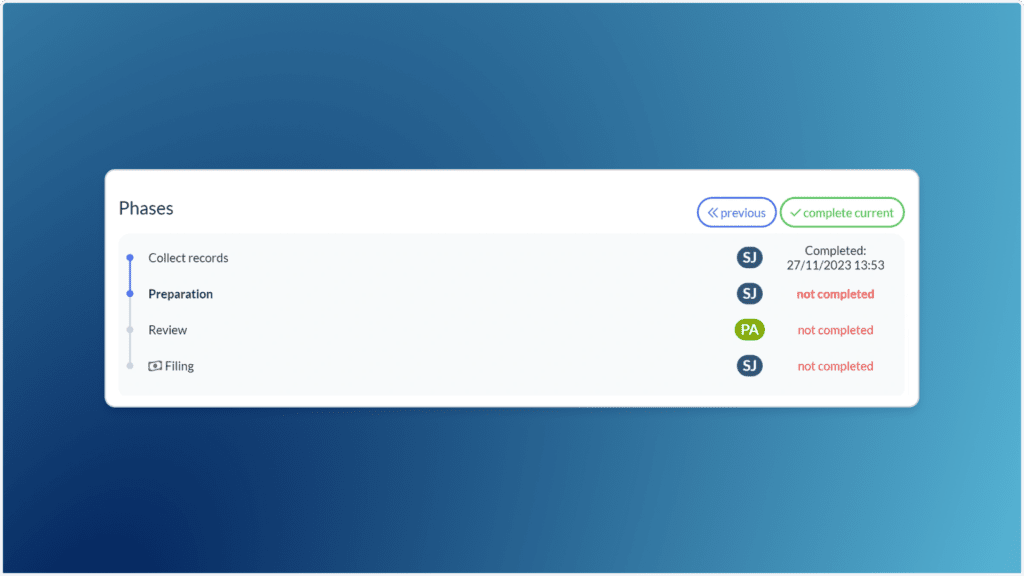
Break services into structured phases—whether it’s a complex tax return, onboarding, or bookkeeping project. Assign phases, track budgets, and ensure every team member knows their role and responsibilities.
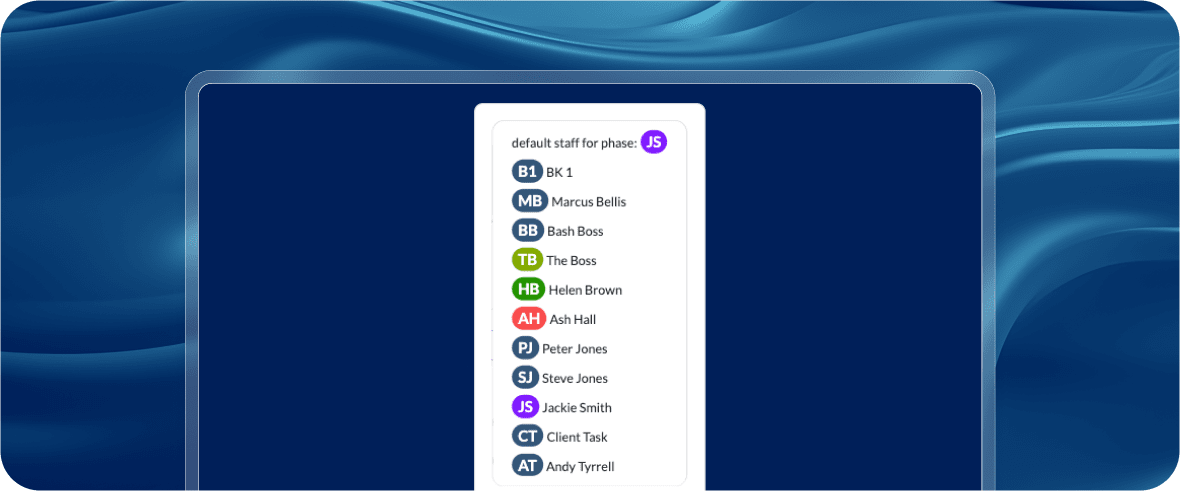
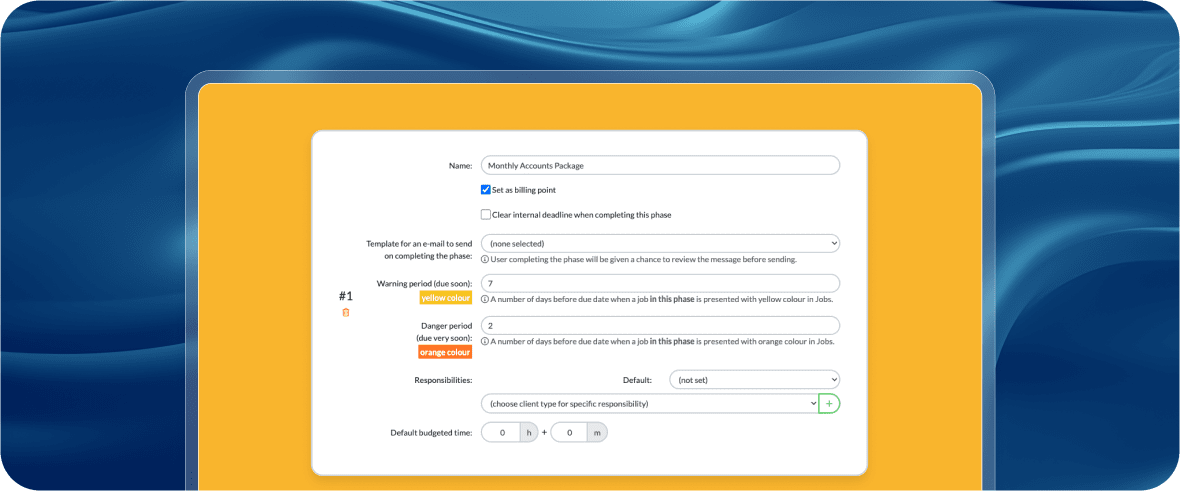
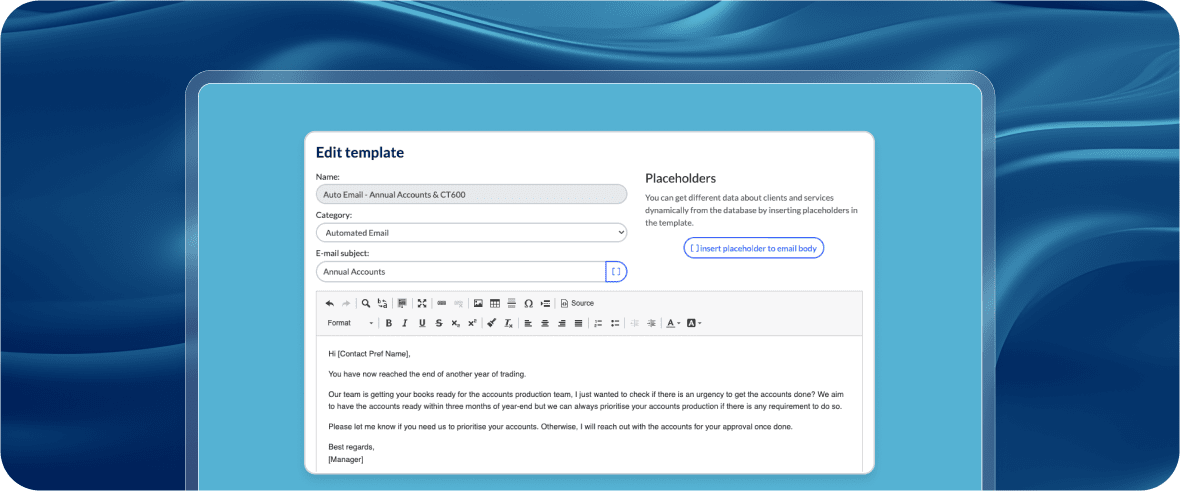
Discover Why Over 1,000 Firms Across the UK Have Made the Switch
Join over 2,000 accountants and bookkeepers already saving time and boosting client experience with Engager.
Accountants and Bookkeepers Actively Using Engager
Pre-Built
Auto Emails
5 Star
Reviews
Clients
Supported
Divide each service into clear, sequential phases that guide your team—and your clients—along every step. With visible milestones and status tracking, you’ll minimise confusion, boost collaboration, and deliver smoother, more predictable outcomes every time.
Job Phases break large jobs into manageable steps, making it easier to assign responsibilities and maintain visibility across the entire service workflow.
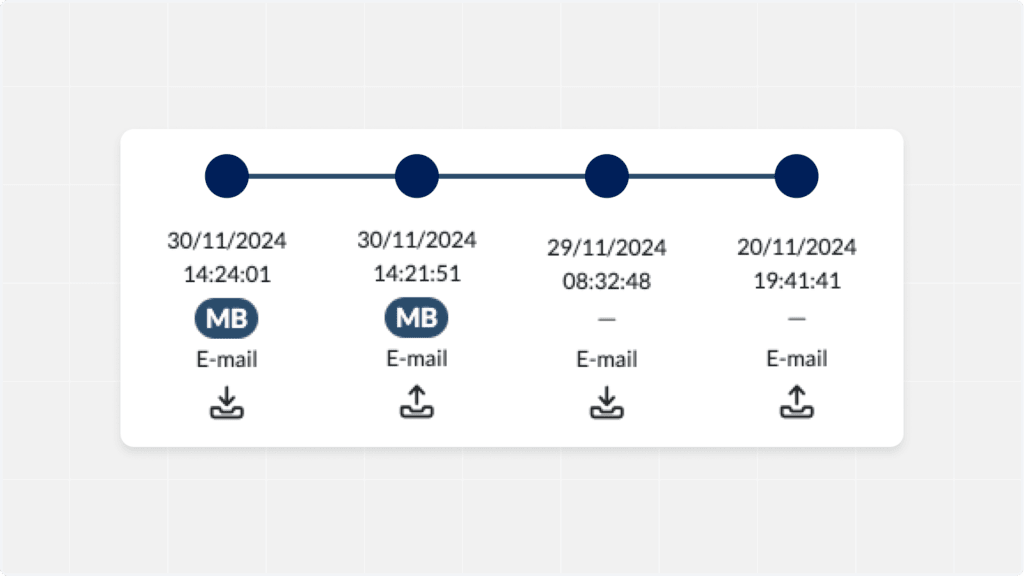
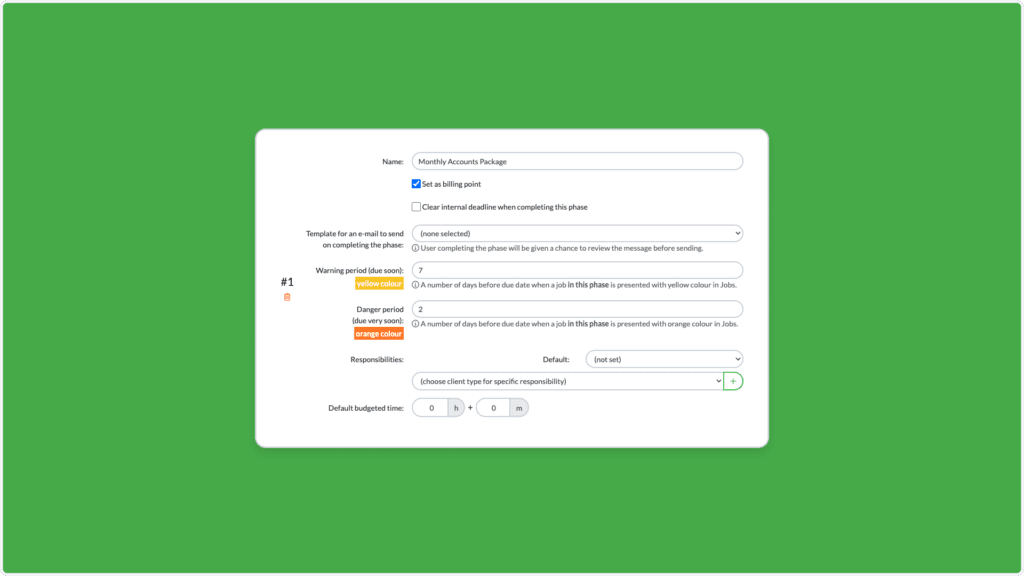
Allocate time budgets for each phase and allow staff to record their time. Gain a clear view of profitability for every service and phase to optimise efficiency.
With Job Phases, each team member knows their role in the process. Assign phases clearly, so tasks don’t overlap, and everyone works towards the same goal.
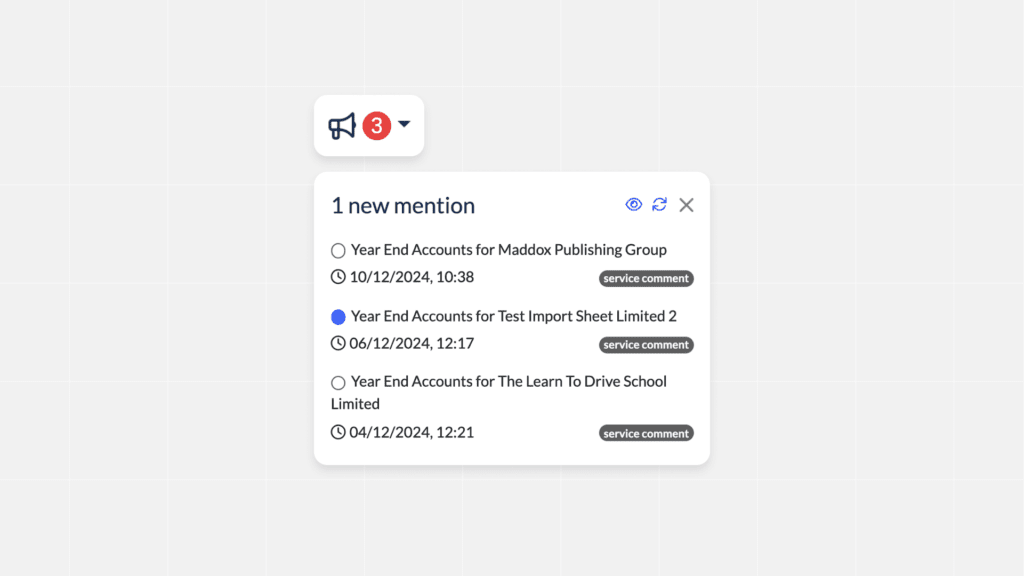
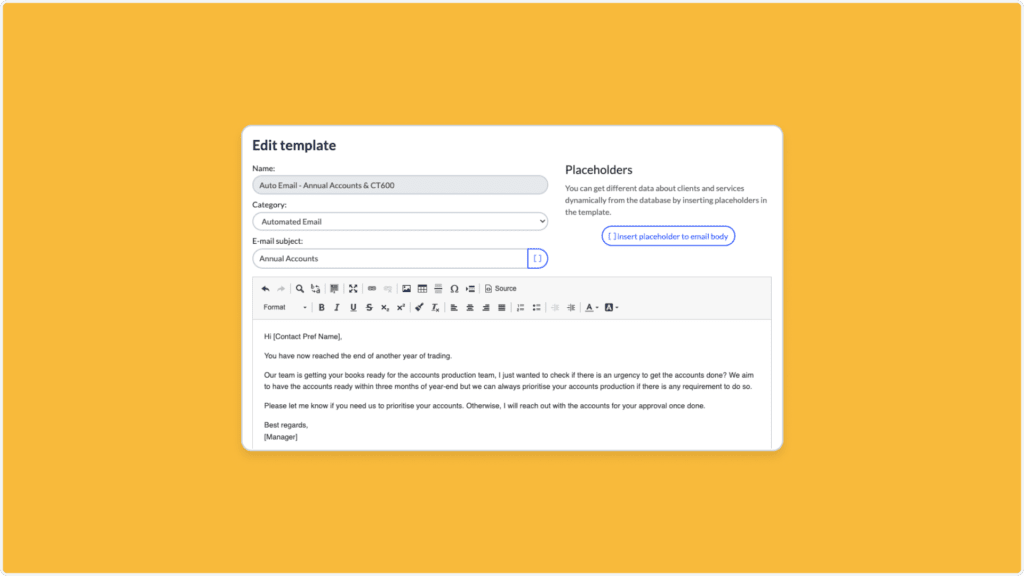
Automated prompts at phase completion remind your team to send standardised client emails. Keep clients updated without manual effort or inconsistency.
We’re here to make switching easy. If you’re wondering how Engager fits your practice, you’ll find the answers below.
Still not sure? Email support@engager.app any time, we’re always happy to help.
Our subscriptions are scalable for any size practice, starting at £9+VAT per month.
Check out our pricing matrix to see how affordable our plans can be for your firm.
Job Phases allow you to break a service into smaller steps, assign phases to team members, allocate time budgets, and track completion—all while improving collaboration and visibility.
Staff can record time against each phase, and you can compare actual time spent to allocated budgets. This gives you a clear picture of profitability for each phase and overall service.
Yes! Each phase can be assigned to a specific team member, ensuring clear ownership of tasks and responsibilities.
Once a phase is marked as complete, Engager.app can prompt users to send a pre-defined email to the client, ensuring communication is standardised and timely.
Any service can be managed with Job Phases—whether it’s tax filings, client onboarding, payroll processing, or complex accounting projects.
All plans include every feature Engager offers. The only extra fees are for SMS and Xero integration.
Enjoy unlimited users at no extra cost. Plus, our pricing comes with the Engager Price Promise for transparency and fairness.
Every plan includes all the tools you need to manage clients, stay organised, and grow your practice, just straightforward pricing and full access from day one.
Every plan includes all the tools you need to manage clients, stay organised, and grow your practice, just straightforward pricing and full access from day one.