
Keep a clear record of every minute your team spends—across tasks, clients, and services. With accurate time tracking, seamless manual edits, and insightful reporting, you’ll spot productivity gaps, optimise workflows, and enhance profitability without adding admin hassle.

Easily log time directly within Engager.app—whether you’re working on a specific phase of a job, completing tasks, or reviewing client work. Capture every minute effortlessly to keep projects on track.
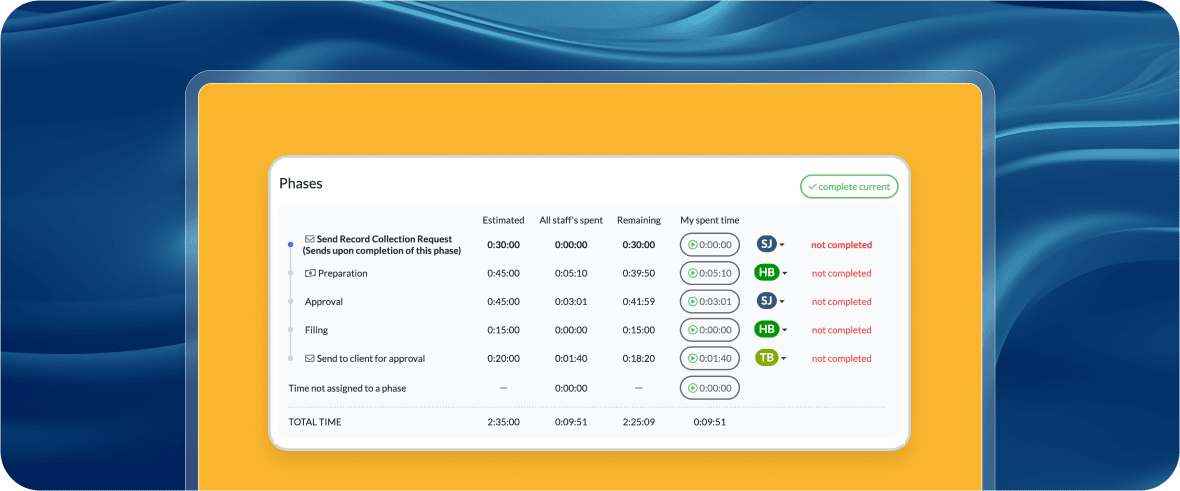
Track time against specific Job Phases or individual tasks to get a granular view of where your team’s time is being spent. Compare actual time against allocated budgets to identify efficiencies and areas for improvement.
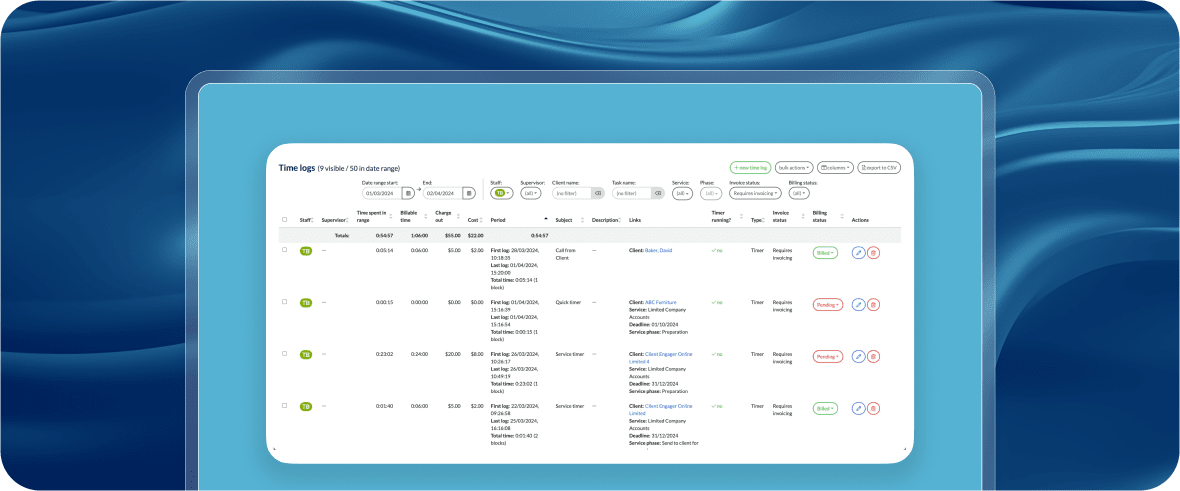
Ensure your jobs remain profitable by tracking time spent versus time budgets. Gain insights into time-heavy services and make adjustments to pricing or processes as needed.

Give your team the tools to log their time accurately and efficiently. Managers can monitor team performance, track project progress, and ensure resources are allocated effectively.
Discover Why Over 1,000 Firms Across the UK Have Made the Switch
Join over 2,000 accountants and bookkeepers already saving time and boosting client experience with Engager.
Accountants and Bookkeepers Actively Using Engager
Pre-Built
Auto Emails
5 Star
Reviews
Clients
Supported
Engager.app allows you to log time against specific tasks and Job Phases, ensuring every minute is accounted for accurately.


Set time budgets for tasks and phases to monitor actual time spent. Gain visibility into time overruns and take action to improve efficiency.
Track time versus budgets in real time to ensure services remain profitable. Use the insights to adjust processes, allocate resources, or update pricing models.


Engager.app makes time logging simple and intuitive. Staff can record time as they work, reducing manual errors and improving reporting accuracy.
We’re here to make switching easy. If you’re wondering how Engager fits your practice, you’ll find the answers below.
Still not sure? Email support@engager.app any time, we’re always happy to help.
Our subscriptions are scalable for any size practice, starting at £9+VAT per month.
Check out our pricing matrix to see how affordable our plans can be for your firm.
You can log time against specific tasks, jobs, or Job Phases. The system records time spent, allowing you to compare it against time budgets for better tracking.
Yes! You can set time budgets for tasks, jobs, and phases to monitor progress and ensure projects remain efficient and profitable.
By tracking time spent versus budgets, you can identify where resources are being overused or underutilised. Use this data to improve workflows and ensure services remain profitable.
Absolutely. Team members can log their time as they work, ensuring accurate records and helping managers monitor performance.
Yes. Engager.app provides detailed insights into time logged across tasks, jobs, and phases, helping you optimise resource allocation and workflows.
All plans include every feature Engager offers. The only extra fees are for SMS and Xero integration.
Enjoy unlimited users at no extra cost. Plus, our pricing comes with the Engager Price Promise for transparency and fairness.
Every plan includes all the tools you need to manage clients, stay organised, and grow your practice, just straightforward pricing and full access from day one.
Every plan includes all the tools you need to manage clients, stay organised, and grow your practice, just straightforward pricing and full access from day one.