Engager.app’s Workflow feature helps you organise and automate every step of your client services. Create structured processes, assign tasks, and track progress across your entire team.
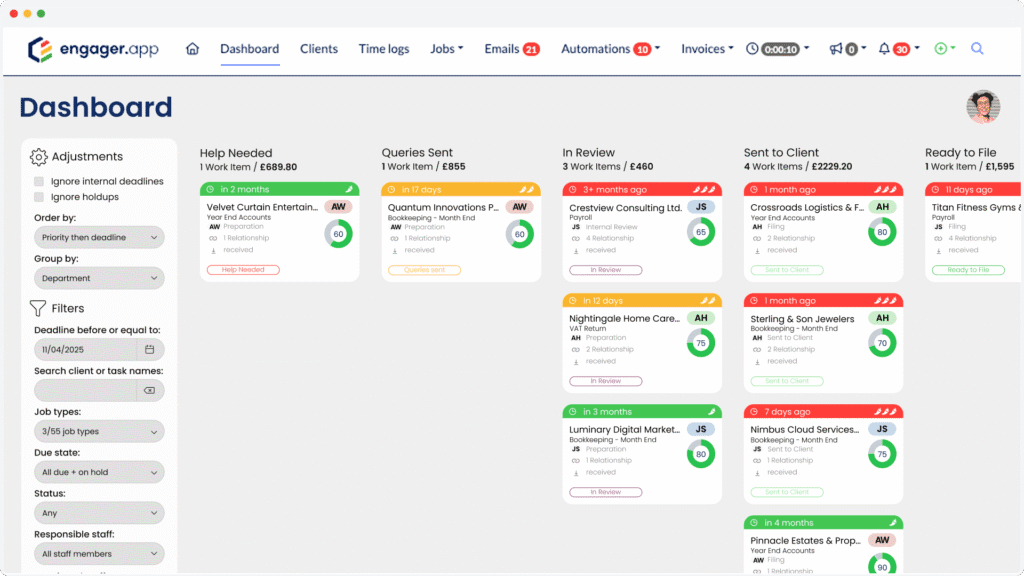
Design streamlined workflows that connect every part of your practice—from tasks and approvals to client communication and billing. Automate key steps, enforce consistency, and gain real‑time oversight so your team focuses on value, not repetitive work.
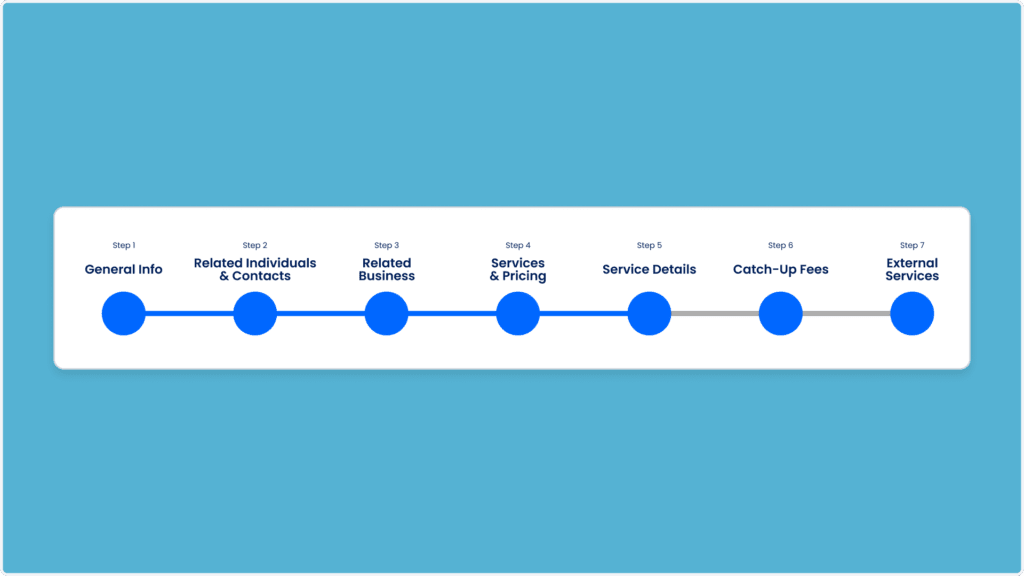
Design Workflows tailored to your processes. Break down complex services into clear, manageable steps, assign ownership to your team, and monitor progress—so every job is delivered on time and to a consistent standard.
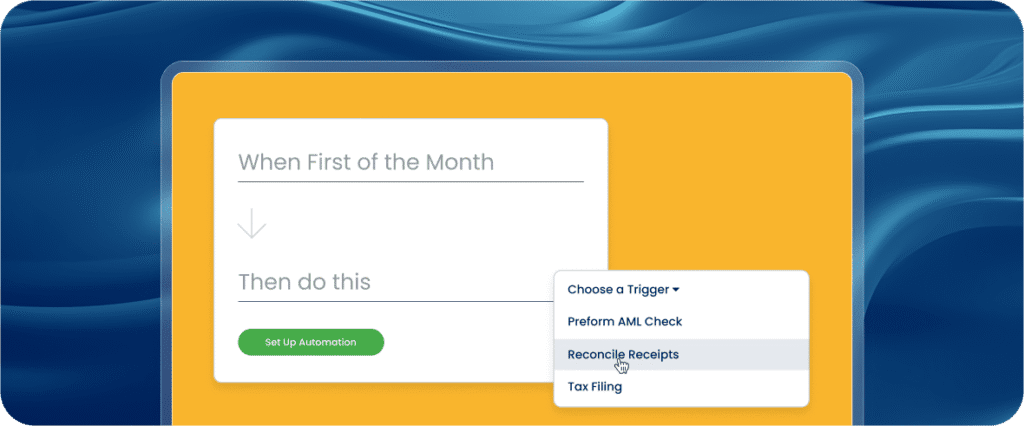
Save time by automating recurring tasks and processes. Set up workflows for services like client onboarding, AML checks, or tax filings so your team knows what to do and when to do it—without manual intervention.
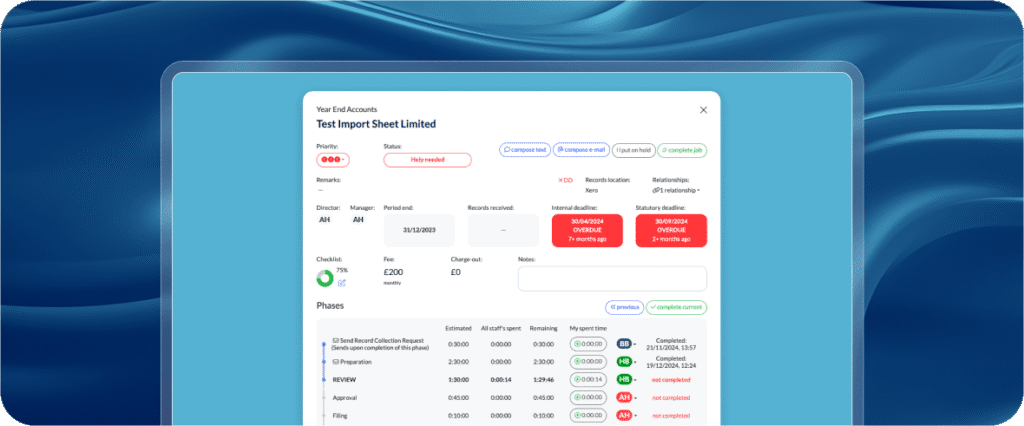
Ensure a standardised, repeatable process for every service. Workflows help your team follow the same steps, improving quality, reducing errors, and delivering a consistent experience to your clients.
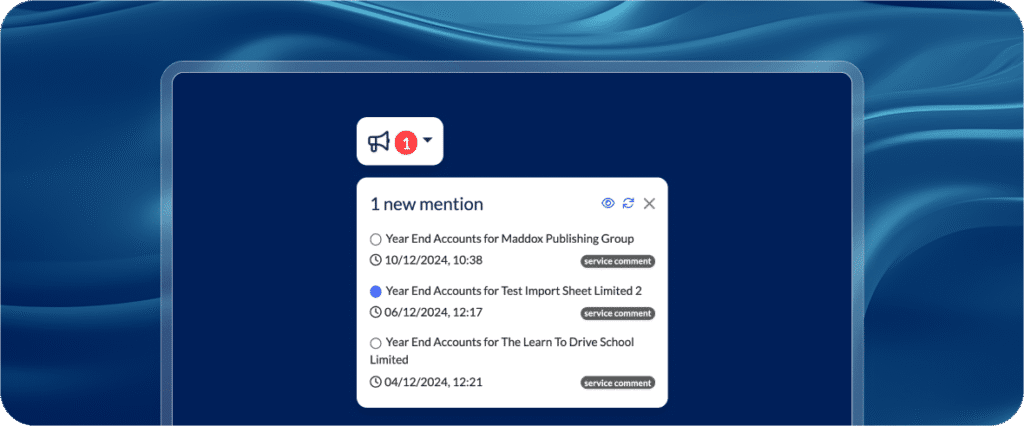
Keep everyone accountable by assigning individual tasks or phases within a workflow. With clear deadlines and status tracking, you’ll always know who’s working on what and when.
Discover Why Over 1,000 Firms Across the UK Have Made the Switch
Join over 2,000 accountants and bookkeepers already saving time and boosting client experience with Engager.
Accountants and Bookkeepers Actively Using Engager
Pre-Built
Auto Emails
5 Star
Reviews
Clients
Supported
Engager.app’s Workflows break down jobs into clear, manageable steps. Assign tasks, automate deadlines, and follow a consistent process for every client service.
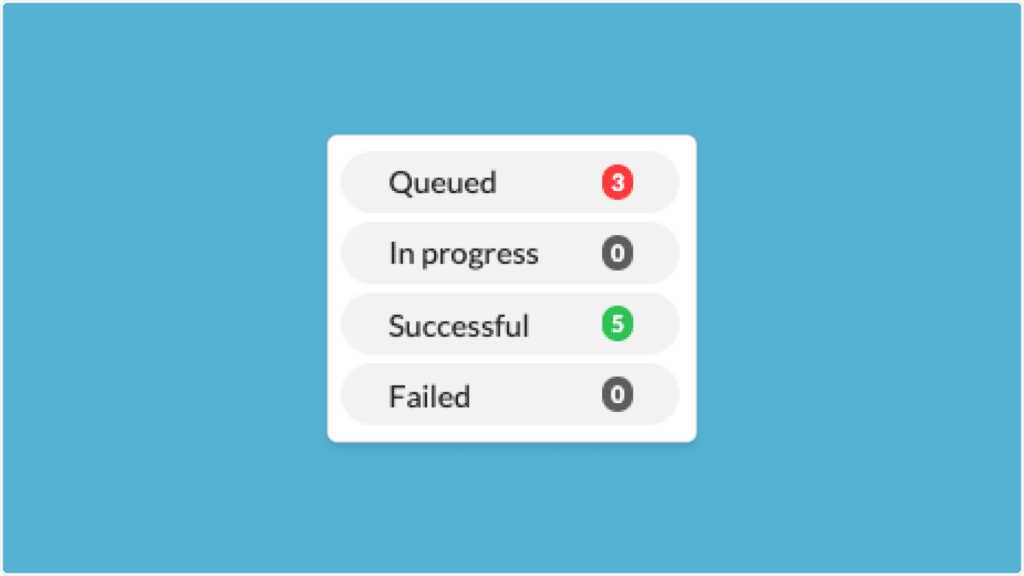
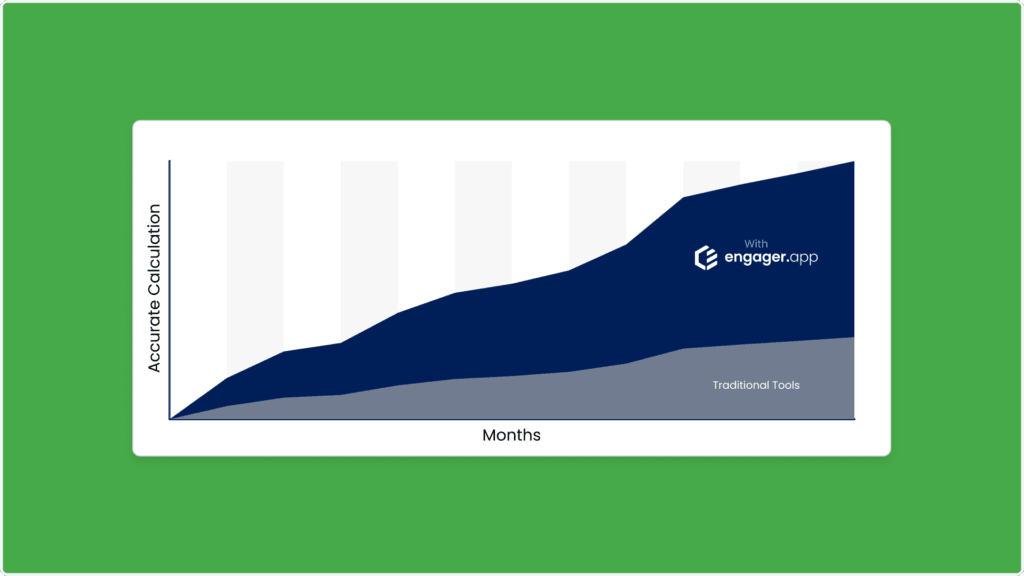
Automate repetitive tasks and services with Workflows. Set it up once and let Engager.app handle the rest—saving you hours every week.
Workflows keep everyone accountable by assigning tasks with clear deadlines. Monitor progress at a glance and identify delays before they become issues.
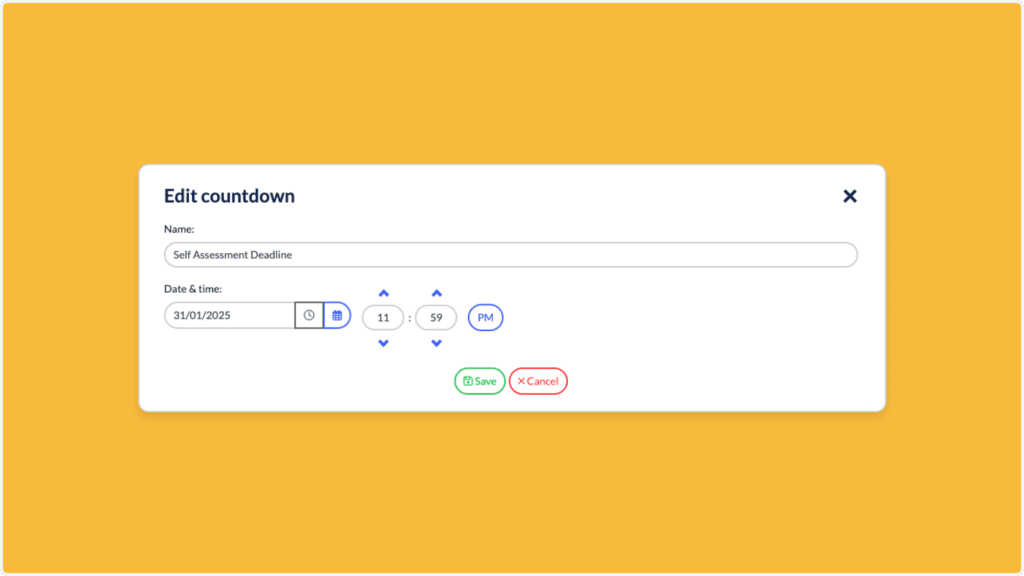
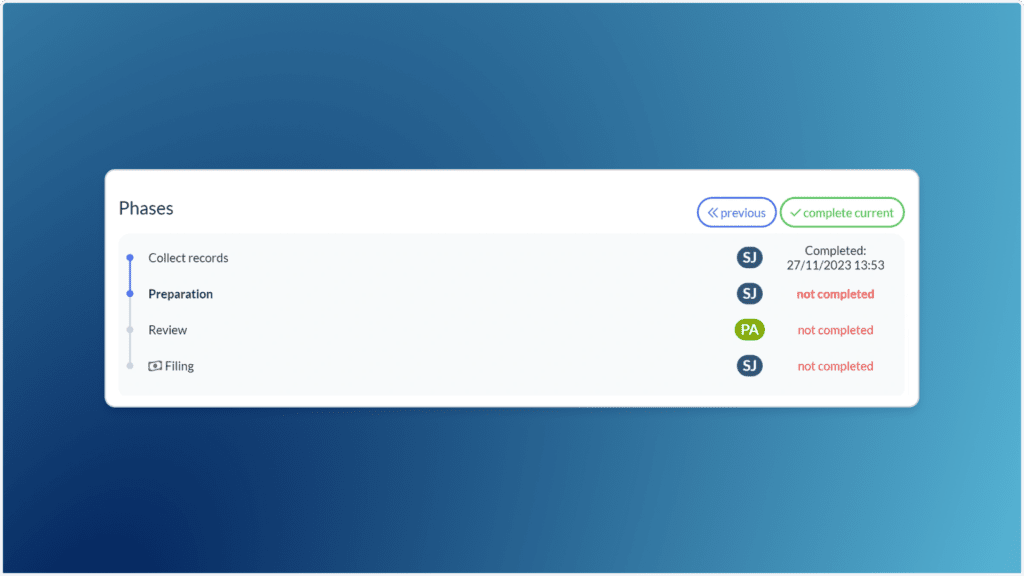
With integrated Task Management and Job Phases, Workflows give you complete visibility into what’s done, what’s pending, and where you need to step in.
We’re here to make switching easy. If you’re wondering how Engager fits your practice, you’ll find the answers below.
Still not sure? Email support@engager.app any time, we’re always happy to help.
Our subscriptions are scalable for any size practice, starting at £9+VAT per month.
Check out our pricing matrix to see how affordable our plans can be for your firm.
A Workflow is a structured process that breaks services into clear steps. Tasks can be assigned to team members, deadlines set, and progress tracked to ensure consistency and efficiency.
Yes! You can create Workflows for recurring services like monthly payroll, VAT returns, or compliance checks, automating task creation and reminders.
Workflows integrate seamlessly with Task Management, Job Phases, and Kanban boards, giving you full visibility and control over progress.
Absolutely. Workflows are fully customisable, allowing you to tailor processes for client onboarding, health checks, tax filings, or any other service your practice provides.
By providing clear steps, task assignments, and deadlines, Workflows ensure your team knows exactly what to do and when. This reduces confusion and helps you deliver consistent results.
All plans include every feature Engager offers. The only extra fees are for SMS and Xero integration.
Enjoy unlimited users at no extra cost. Plus, our pricing comes with the Engager Price Promise for transparency and fairness.
Every plan includes all the tools you need to manage clients, stay organised, and grow your practice, just straightforward pricing and full access from day one.
Every plan includes all the tools you need to manage clients, stay organised, and grow your practice, just straightforward pricing and full access from day one.