Unlock the full potential of your client data with Engager.app’s advanced Filtering. With a vast range of options to choose from, you can quickly sort, organise, and report on the information that matters most.
Quickly surface the info that matters—by client, service, or status—and turn insight into action. With smart filtering and built-in reports, staying on top of your workload has never been easier.
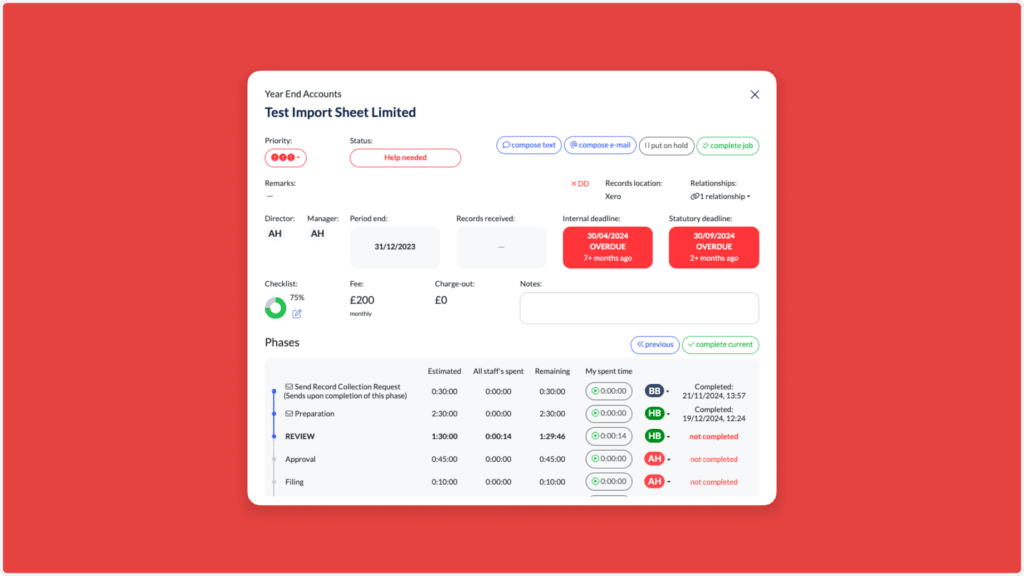
Engager.app gives you the flexibility to filter client data based on over 50+ criteria, including fees, services, client relationships, and custom fields. Find exactly what you need—no matter how detailed your requirements.

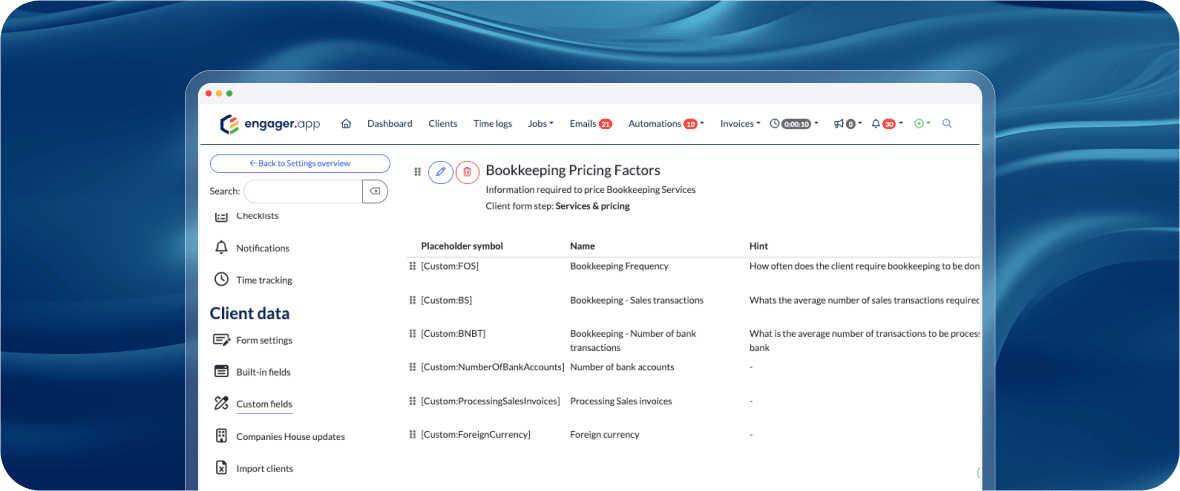
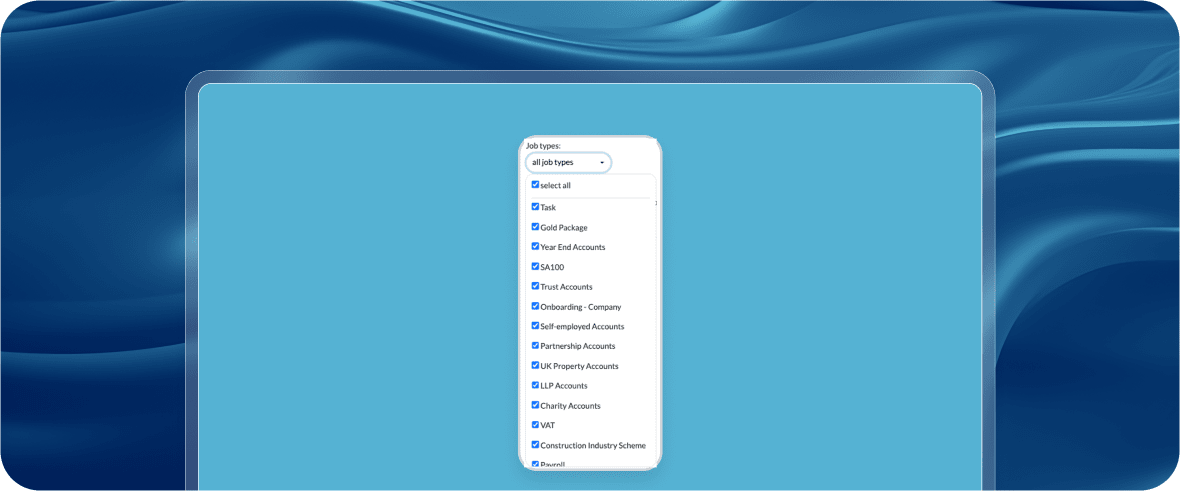
Discover Why Over 1,000 Firms Across the UK Have Made the Switch
Join over 2,000 accountants and bookkeepers already saving time and boosting client experience with Engager.
Accountants and Bookkeepers Actively Using Engager
Pre-Built
Auto Emails
5 Star
Reviews
Clients
Supported
Don’t just filter—act on it. Use filtered lists to send emails, update tasks, or manage fees, ensuring you can apply insights in real time without switching tools.
Engager.app’s advanced filters let you drill down into your client list with precision. Find exactly what you need based on fees, services, custom fields, and more.
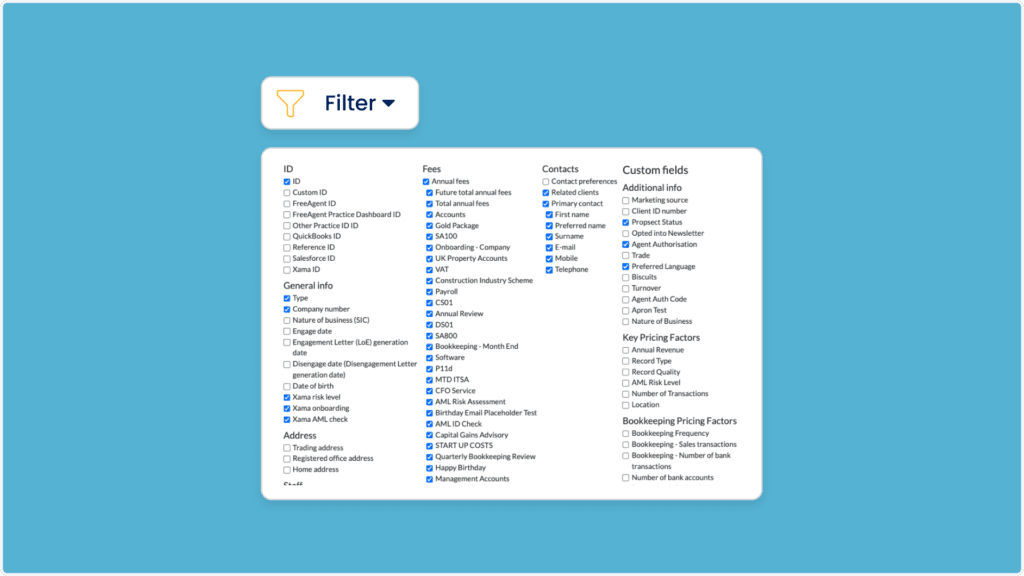
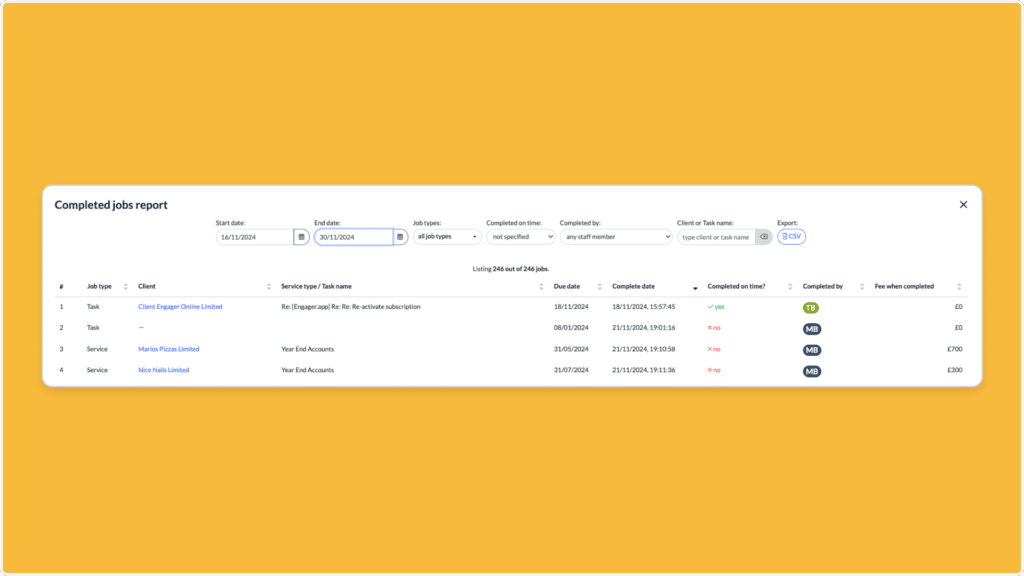
Save hours by filtering your client data instantly and exporting custom reports. Identify trends and make data-driven decisions in minutes, not days.
Leverage Custom Fields alongside Engager.app’s filtering capabilities to track and report on the metrics that matter most to your practice.


Easily segment clients by criteria like fees, VAT frequency, or key services. Organise your list into actionable groups and prioritise tasks effortlessly.
We’re here to make switching easy. If you’re wondering how Engager fits your practice, you’ll find the answers below.
Still not sure? Email support@engager.app any time, we’re always happy to help.
Our subscriptions are scalable for any size practice, starting at £9+VAT per month.
Check out our pricing matrix to see how affordable our plans can be for your firm.
You can filter client data by fees, services, custom fields, VAT factors, onboarding dates, and much more—giving you complete control over your reporting.
Yes! Engager.app allows you to include your Custom Fields in filters, so you can track practice-specific data with ease.
Filtering lets you isolate the exact data you need, making it easy to generate accurate reports for client reviews, billing, or internal analysis.
Absolutely! Once you’ve filtered your list, you can send emails, update tasks, or perform bulk actions directly from your filtered view.
No. You can apply multiple filters simultaneously to refine your view and find the exact data you’re looking for.
All plans include every feature Engager offers. The only extra fees are for SMS and Xero integration.
Enjoy unlimited users at no extra cost. Plus, our pricing comes with the Engager Price Promise for transparency and fairness.
Every plan includes all the tools you need to manage clients, stay organised, and grow your practice, just straightforward pricing and full access from day one.
Every plan includes all the tools you need to manage clients, stay organised, and grow your practice, just straightforward pricing and full access from day one.