Engager.app’s Pricing Tool gives you full control over how your services are priced. Build pricing formulas to reflect your practice’s unique value-based pricing model.
With Engager’s Pricing Tool, you gain full control over how you charge for your services. Build dynamic pricing models tailored to client value—whether that means scaling fees by transaction volume, record types, client size or complexity. Smart brackets and customised formulas ensure fairness, transparency and consistency throughout.
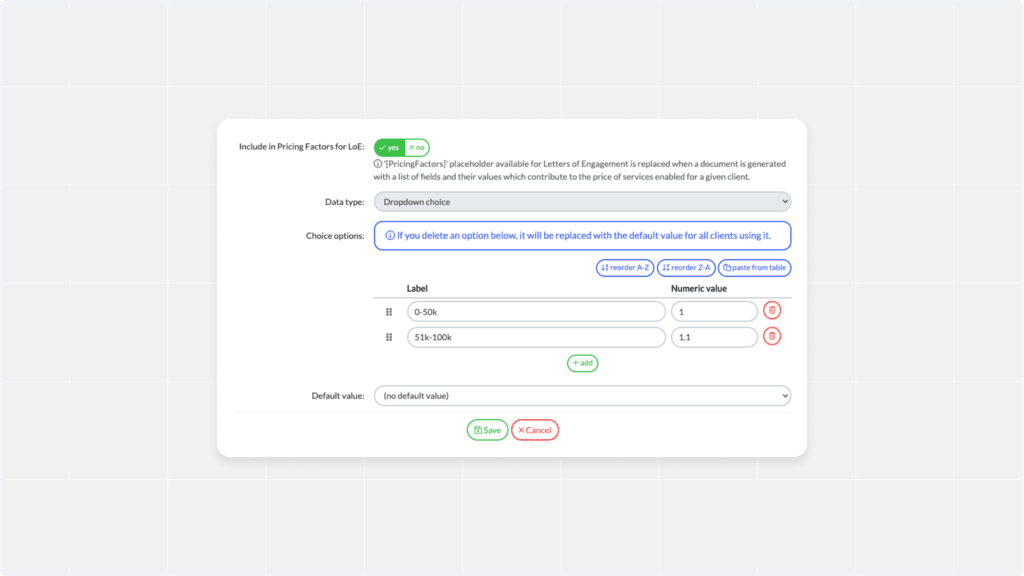
No two clients are the same. With Engager.app, you can set up dynamic pricing rules based on key fields like “Turnover,” “Number of Transactions,” or any Custom Field you create. Use dropdowns, brackets, or formulas to align your pricing with client value.

Create pricing models that work for your practice. Combine custom fields and built-in fields to build formulas that automatically adjust service prices based on client data—like turnover brackets, team size, or transaction volumes.

Move beyond fixed rates and reflect the true value of your services. Set prices that scale with client complexity, business size, or other custom criteria, ensuring fair, consistent, and profitable pricing every time.

Once your pricing formulas are set, Engager.app automatically generates accurate, professional quotes and letters of engagement. Save time, avoid errors, and deliver polished proposals to your clients with confidence.
Discover Why Over 1,000 Firms Across the UK Have Made the Switch
Join over 2,000 accountants and bookkeepers already saving time and boosting client experience with Engager.
Accountants and Bookkeepers Actively Using Engager
Pre-Built
Auto Emails
5 Star
Reviews
Clients
Supported
Engager.app’s value-based pricing lets you set dynamic formulas based on client-specific fields like turnover or transaction volumes. Charge clients fairly based on the complexity or scale of their needs.
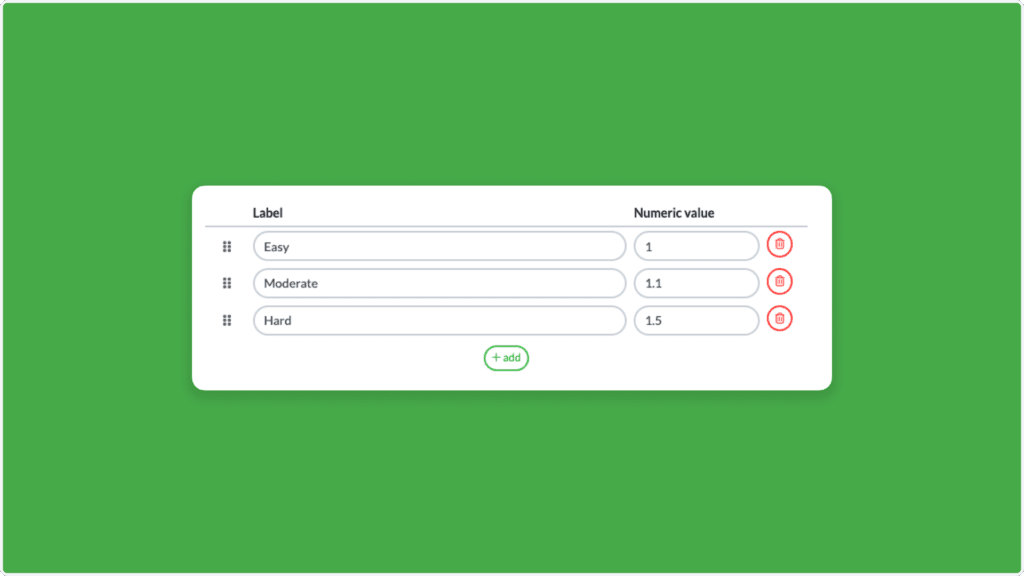
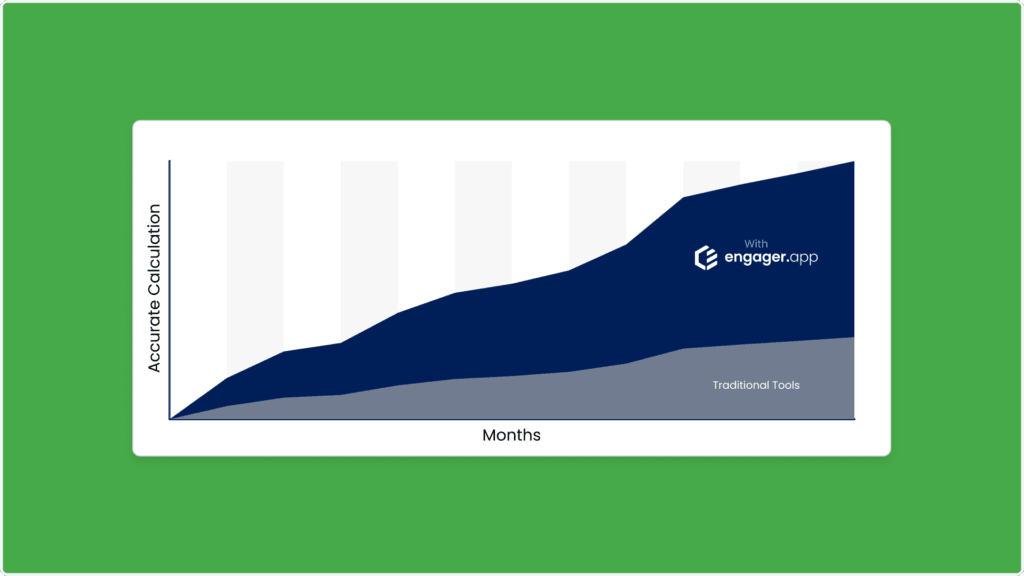
Automate pricing with formulas using both custom fields and built-in fields. Eliminate manual calculations and ensure accurate, consistent quotes every time.
Pricing rules feed directly into quotes and letters of engagement. Standardise your proposals while maintaining a professional, polished presentation for every client.
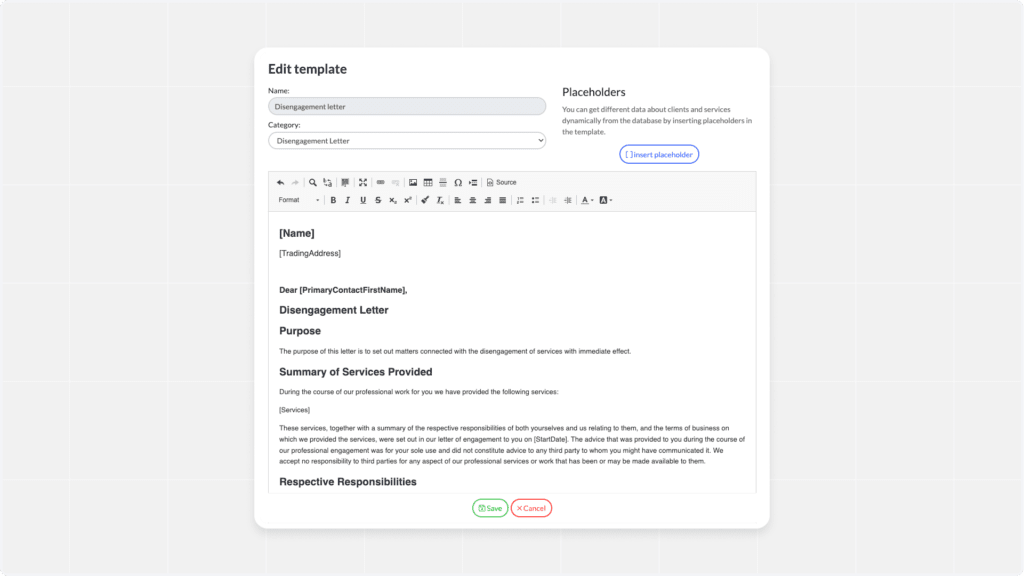

With reusable pricing rules, you can apply consistent formulas across multiple clients and services, making your pricing model scalable and easy to update.
We’re here to make switching easy. If you’re wondering how Engager fits your practice, you’ll find the answers below.
Still not sure? Email support@engager.app any time, we’re always happy to help.
Our subscriptions are scalable for any size practice, starting at £9+VAT per month.
Check out our pricing matrix to see how affordable our plans can be for your firm.
The Pricing Tool allows you to build formulas that determine how your services are priced based on custom and built-in fields. Pricing rules are applied automatically when generating quotes and letters of engagement.
Value-based pricing reflects the value your services provide to a client, rather than charging a fixed or arbitrary fee. For example, you can price services based on turnover brackets, transaction volumes, or other metrics that align with the client’s business size and complexity.
Yes! You can use Custom Fields like “Annual Turnover” or “Number of Employees” to build flexible pricing models that reflect your practice’s needs.
Once your pricing rules are set, Engager.app automatically calculates the service price and inserts it into client quotes and letters of engagement—saving you time and ensuring consistency.
Absolutely. Pricing rules can be saved, reused, and updated as needed, making it easy to scale your pricing model as your practice evolves.
All plans include every feature Engager offers. The only extra fees are for SMS and Xero integration.
Enjoy unlimited users at no extra cost. Plus, our pricing comes with the Engager Price Promise for transparency and fairness.
Every plan includes all the tools you need to manage clients, stay organised, and grow your practice, just straightforward pricing and full access from day one.
Every plan includes all the tools you need to manage clients, stay organised, and grow your practice, just straightforward pricing and full access from day one.